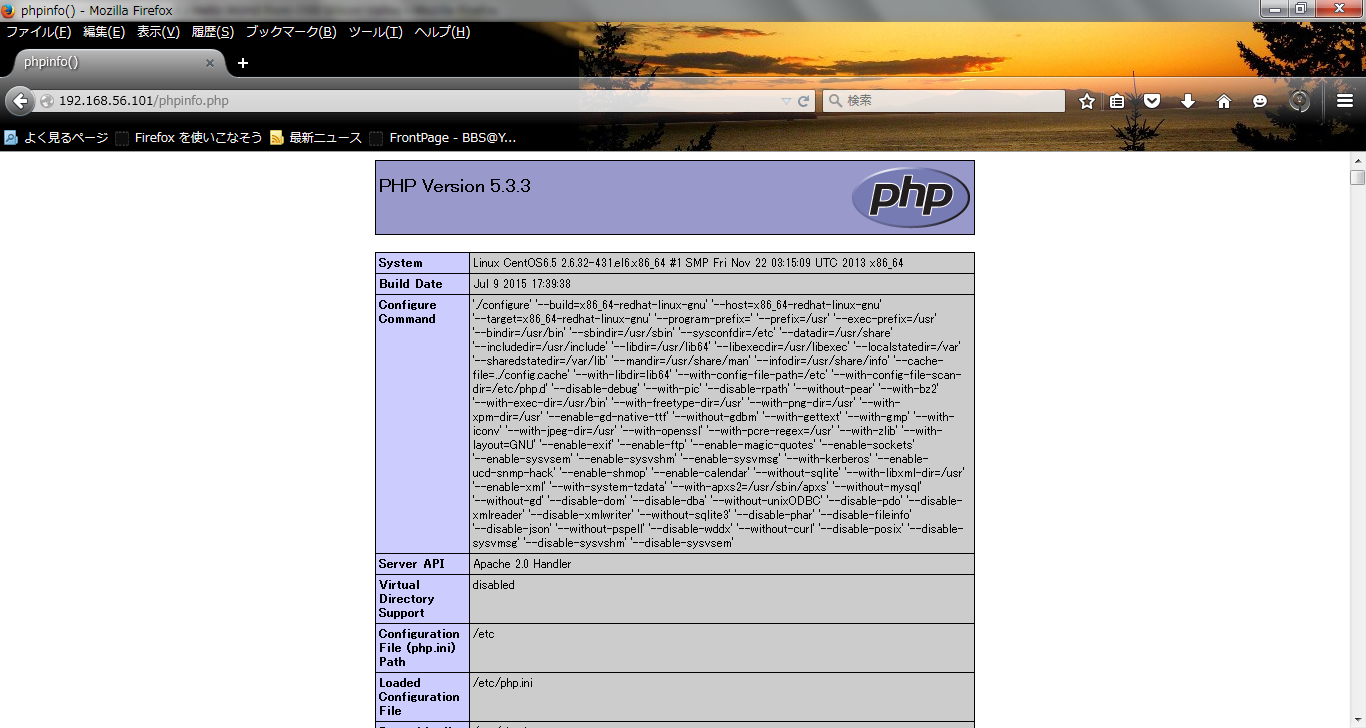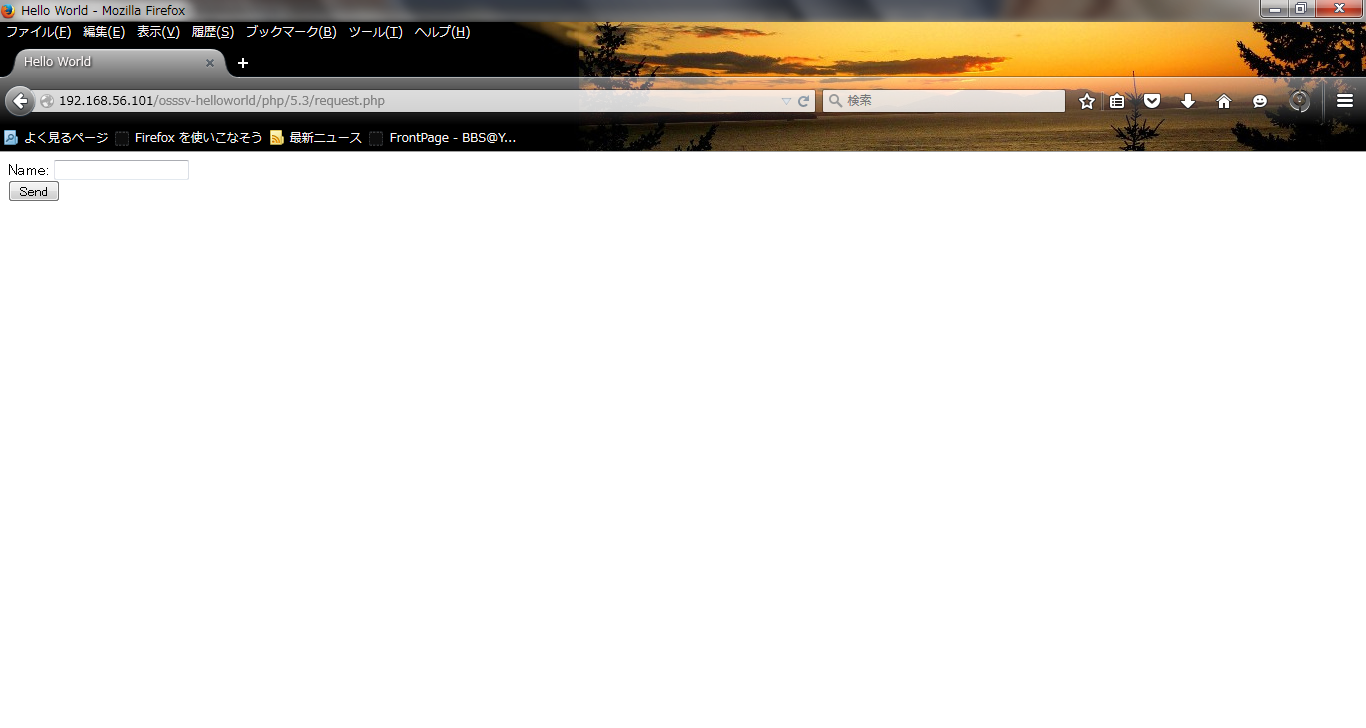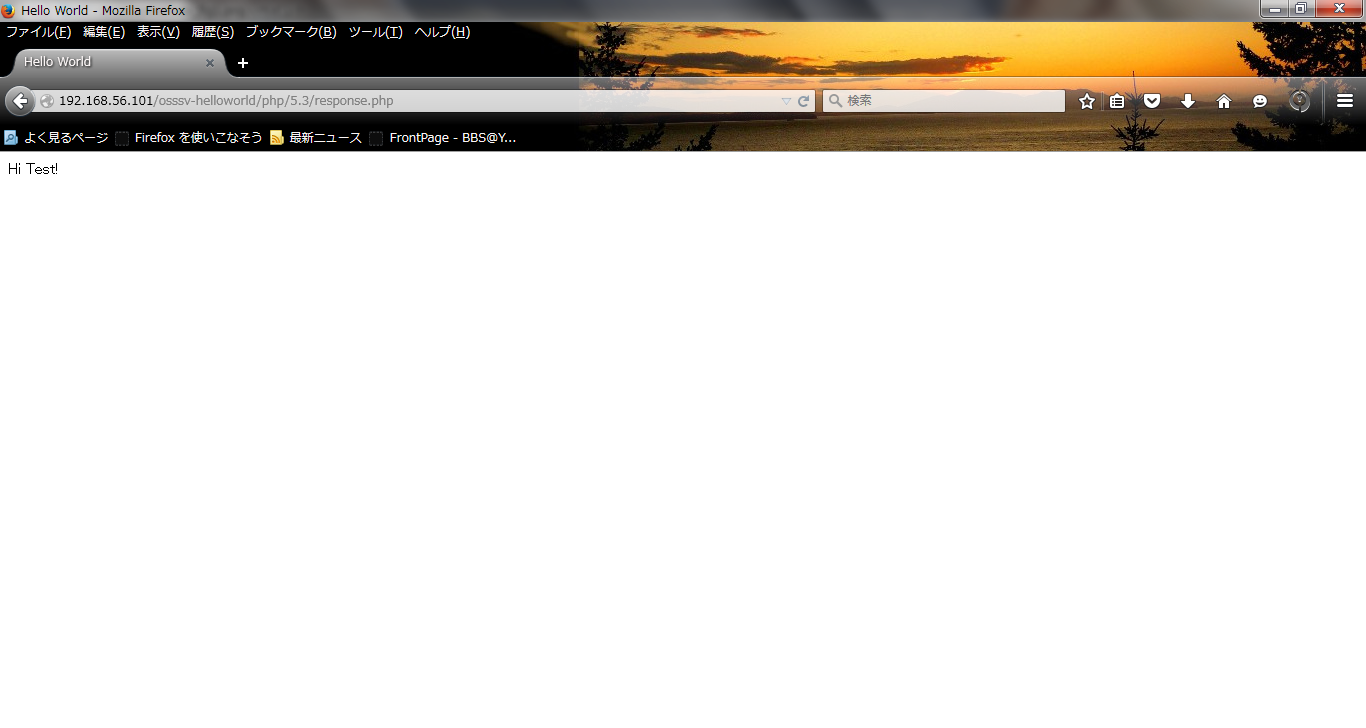Hello World from OSS Silicon Valley
HowToUse/PHP/5.3
_ Prerequisite
- Cent OS 6.5 installation (You can refer HowToUse/CentOS/6.5)
_ Install&Setup
- Step.1
- Check if the Apache Web Server is installed.
# yum list installed | grep httpd
If it is not installed, execute the following command.
# yum install httpd
- Step.2
- Check if PHP is installed.
# yum list installed | grep php
If it is not installed, execute the following command.
# yum install php-*5.3*
- Step.3
- Open PHP configuration.
# vi /etc/php.ini
If you can't find php.ini in etc directory, you can search with the following command.
# php -i
- Step.4
- Edit as below.
default=path = "UTF-8" mbstring.language = English mbstring.internal_encoding = UTF-8 mbstring.http_input = auto mbstring.http_output = pass mbstring.encoding_translation = off
- Step.5
- Restart Web server.
# /etc/rc.d/init.d/httpd restart
- Step.6
- Create the following file to get information about installed php.
# vi /var/www/html/phpinfo.php
<?php phpinfo(); ?>
You can refer sample code from sample code - phpinfo.php
- Step.7
- Access to http://localhost/phpinfo.php and check the information of installed php.
_ HowToUse
- Step.1
- Prepare sample code as below.
$ cd /var/www/html $ vi request.php
<!DOCTYPE html>
<html>
<head>
<meta charset="UTF-8" />
<title>Hello World</title>
</head>
<body>
<form method="POST" action="response.php">
<div id="container">
<label for="name">Name:</label>
<input type="text" id="name" name="name" />
</div>
<input type="submit" value="Send" />
</form>
</body>
</html>
You can refer sample code from sample code - request.php
$ vi response.php
<!DOCTYPE html> <html> <head> <title>Hello World</title> </head> <body> Hi <?php print htmlspecialchars($_POST['name'], ENT_QUOTES, 'UTF-8'); ?>! </body> </html>
You can refer sample code from sample code - phpinfo.php
- Step.2
- Access response.php, enter "Name" and click "Send", then you will see the following window.
_ Author
S.Yatsuzuka
Attach file:  install_fig2.png 102 download
[Information]
install_fig2.png 102 download
[Information]
 install_fig1.png 178 download
[Information]
install_fig1.png 178 download
[Information]
 CreateCode_fig2.png 151 download
[Information]
CreateCode_fig2.png 151 download
[Information]
 CreateCode_fig1.png 165 download
[Information]
CreateCode_fig1.png 165 download
[Information]
 Overall_fig1.png 81 download
[Information]
Overall_fig1.png 81 download
[Information]
Last-modified: 2015-08-17 (Mon) 02:41:34 (3175d)