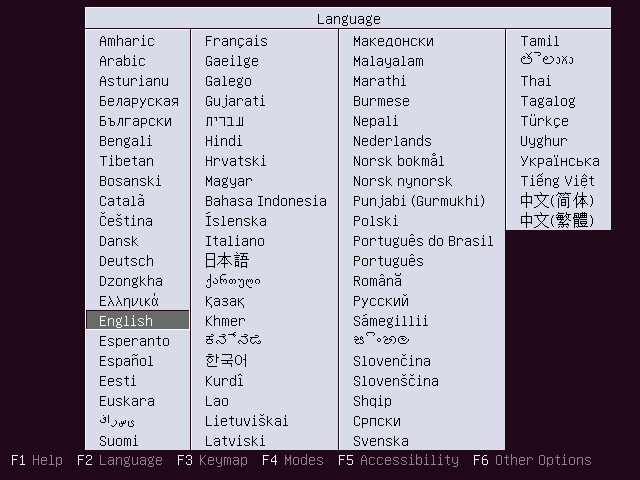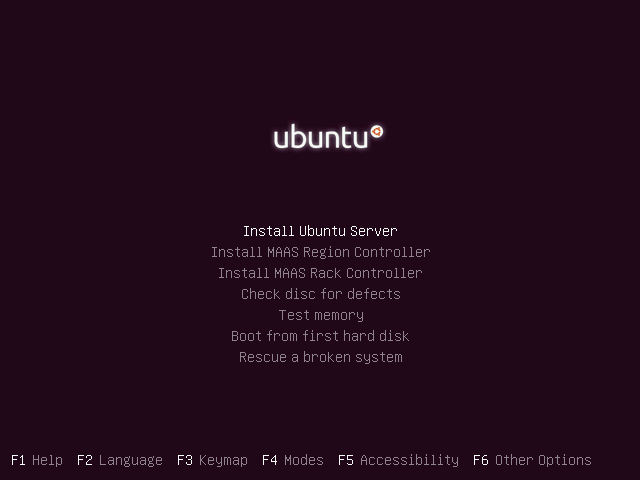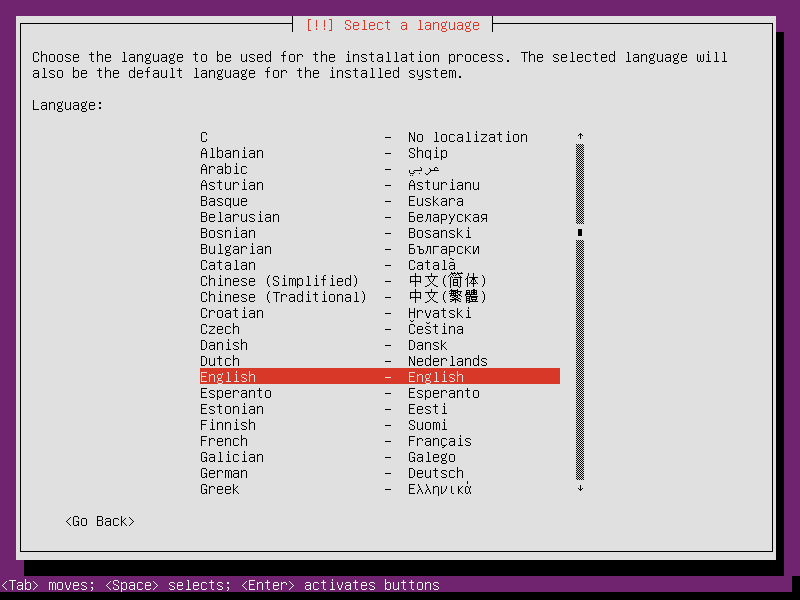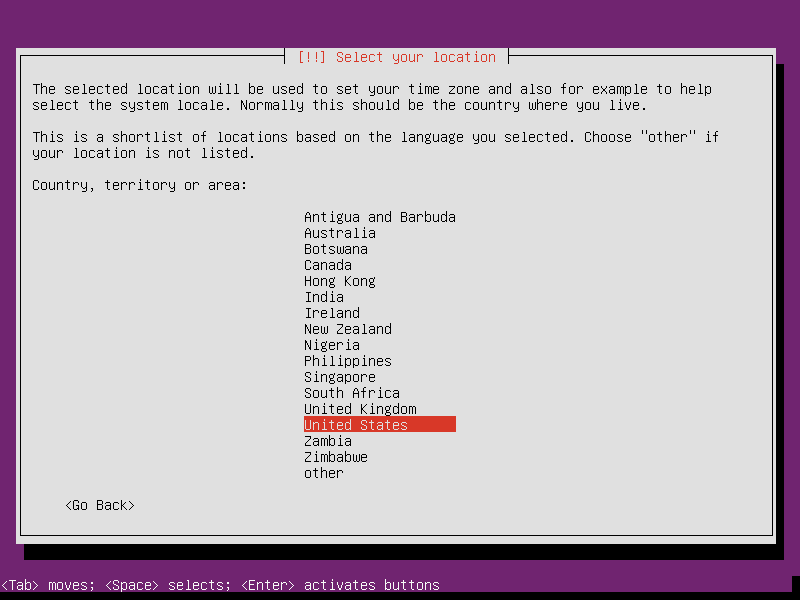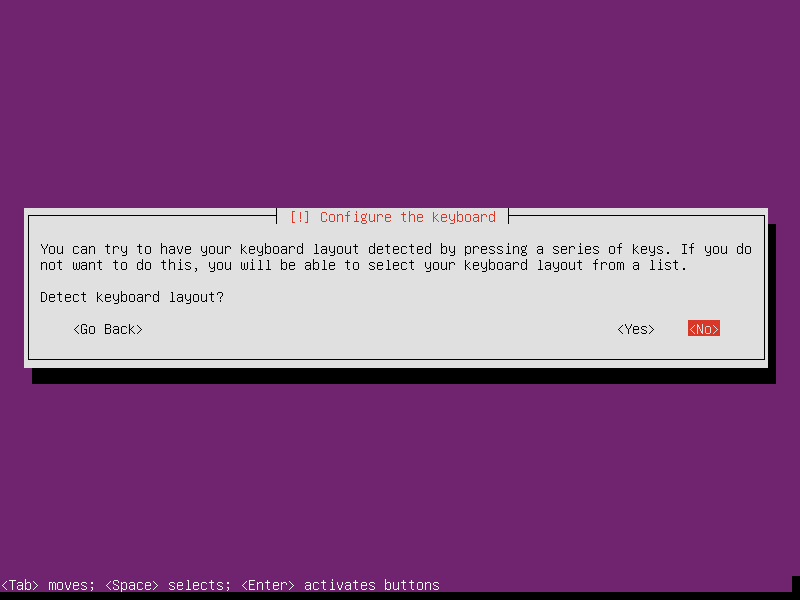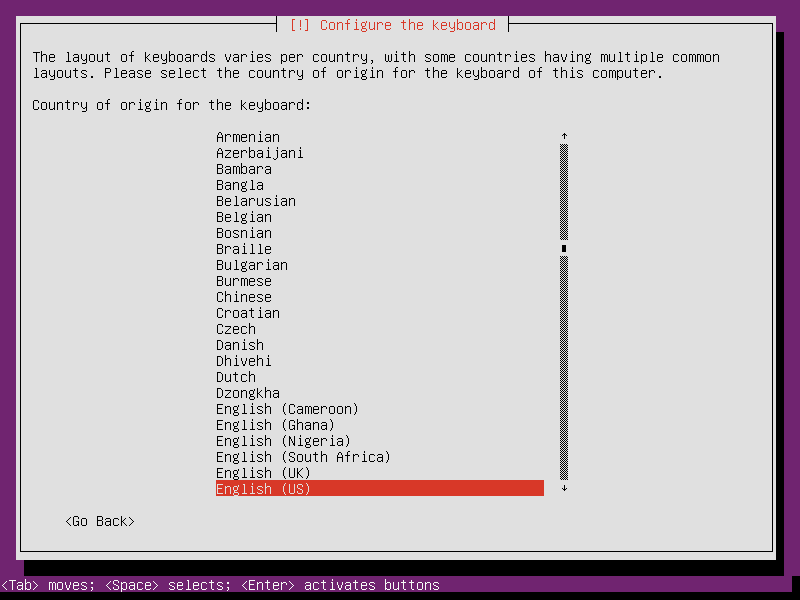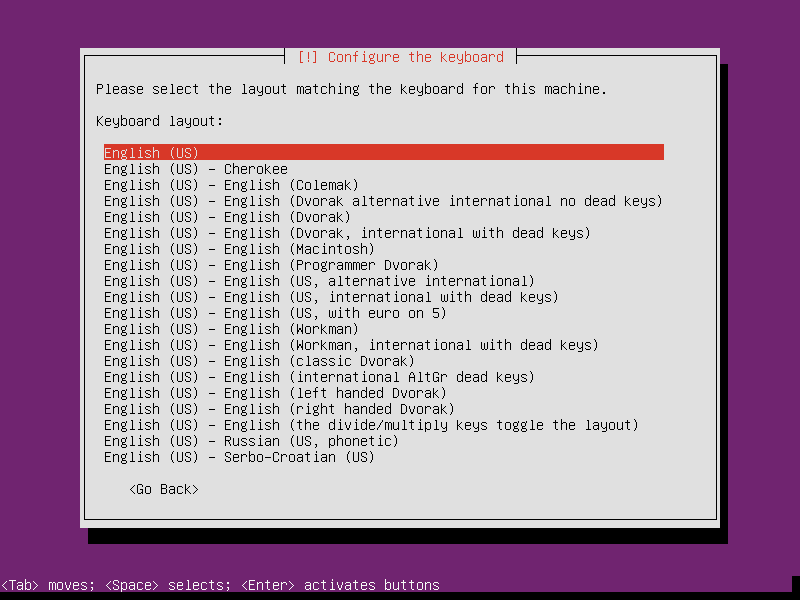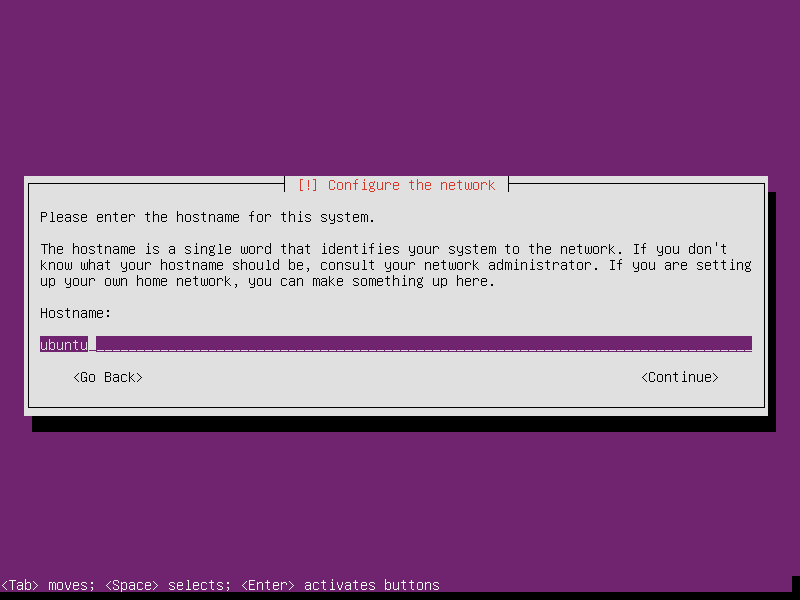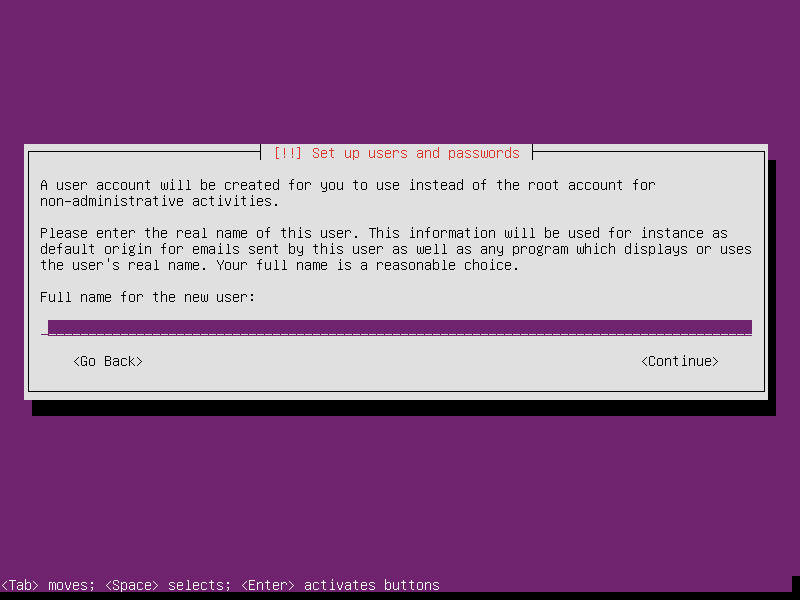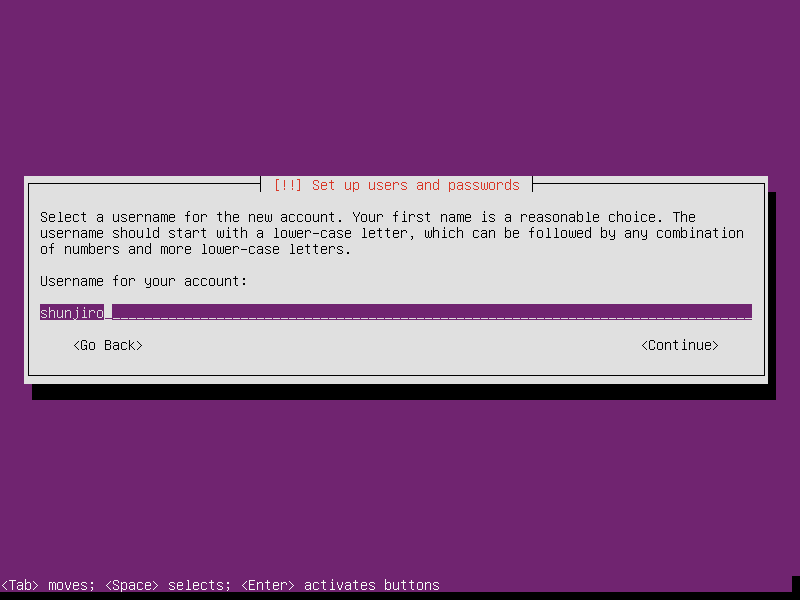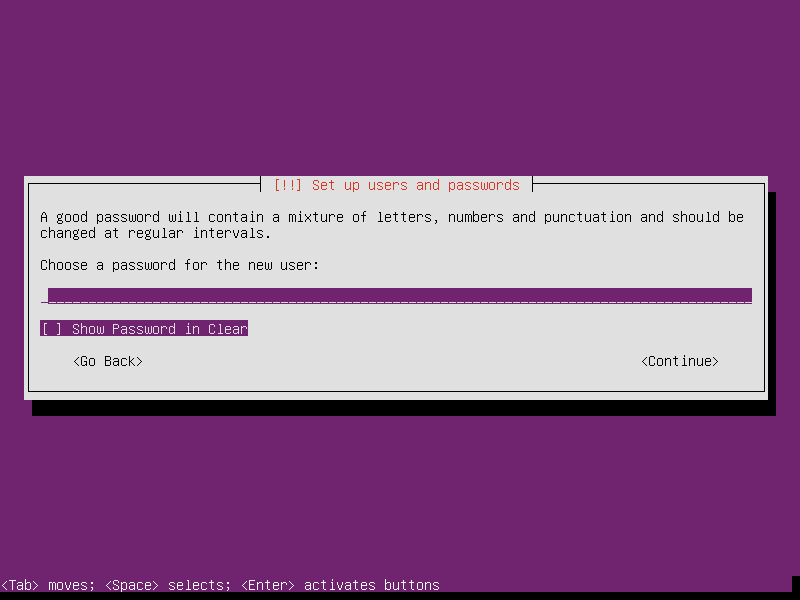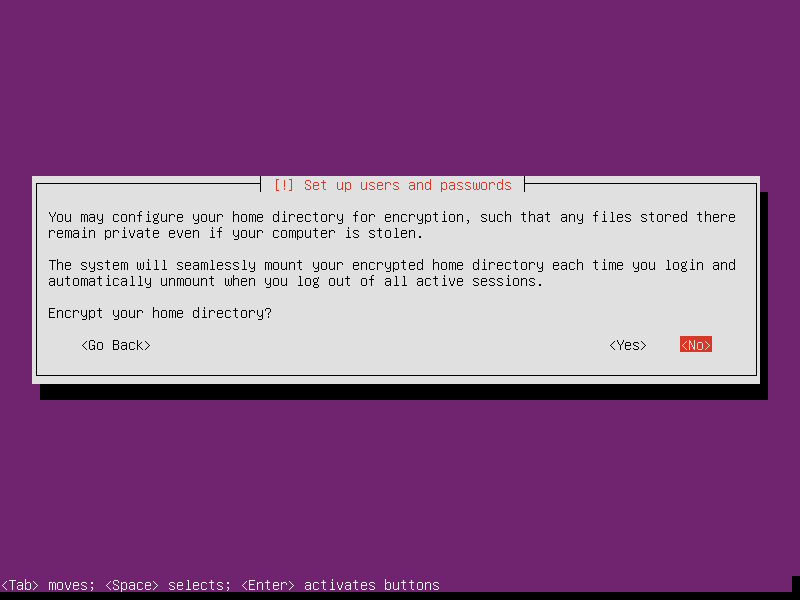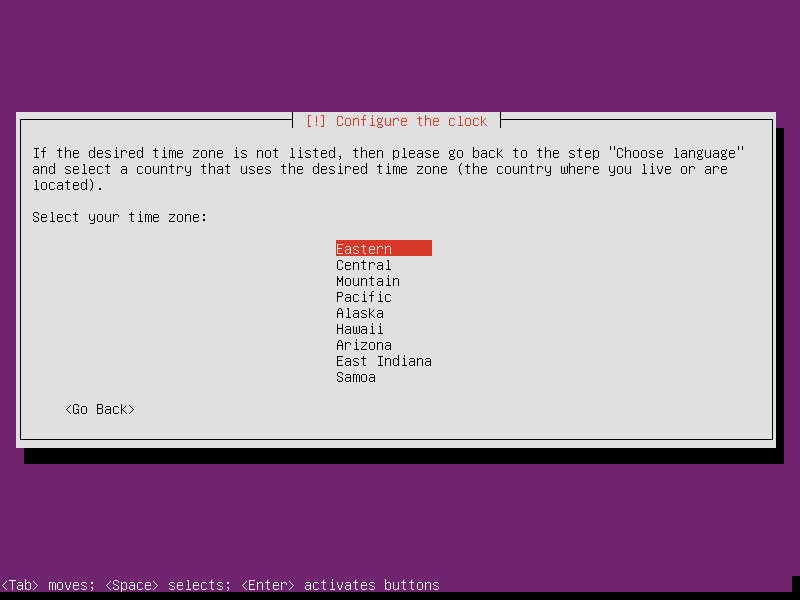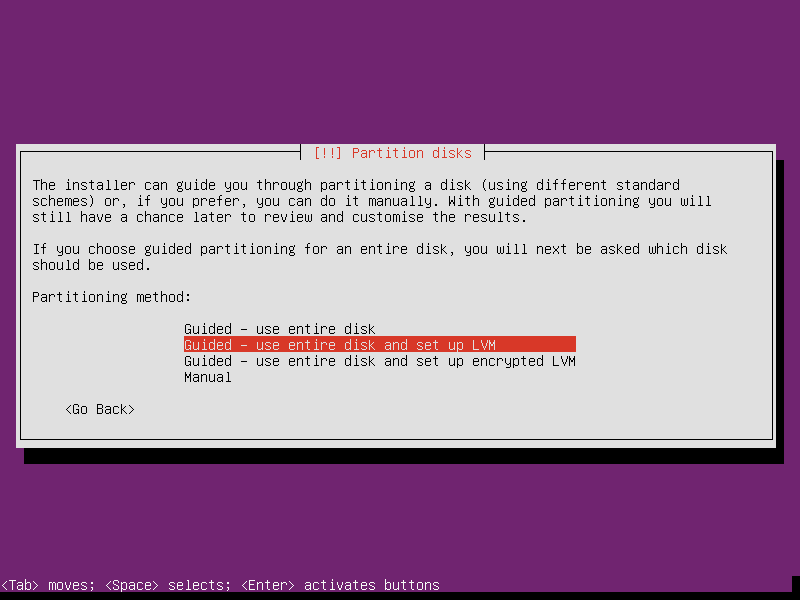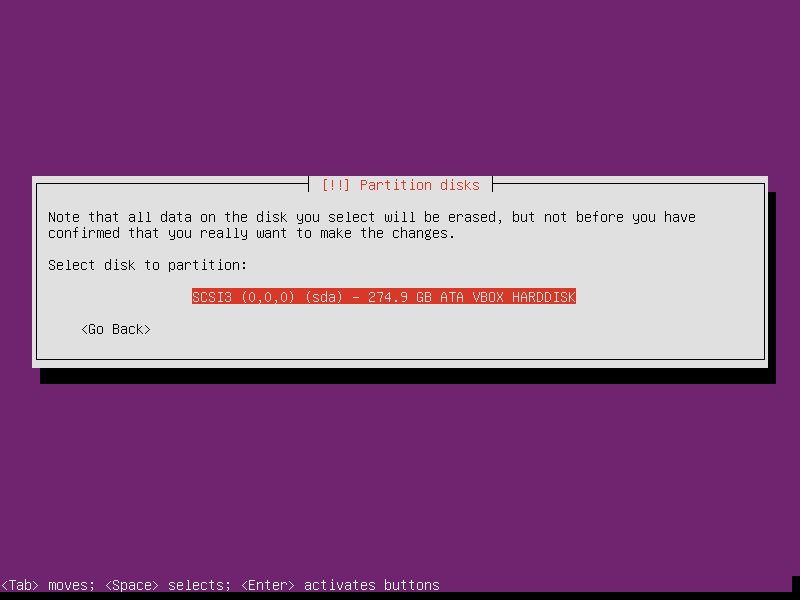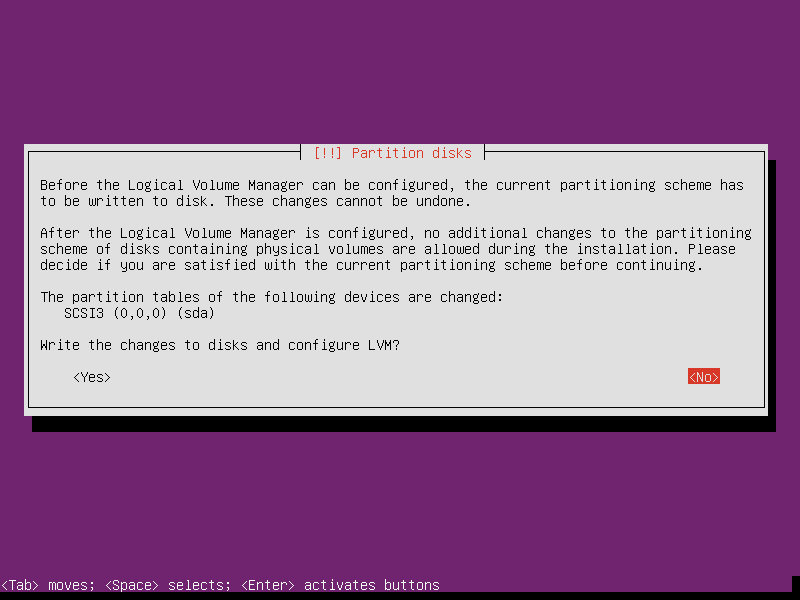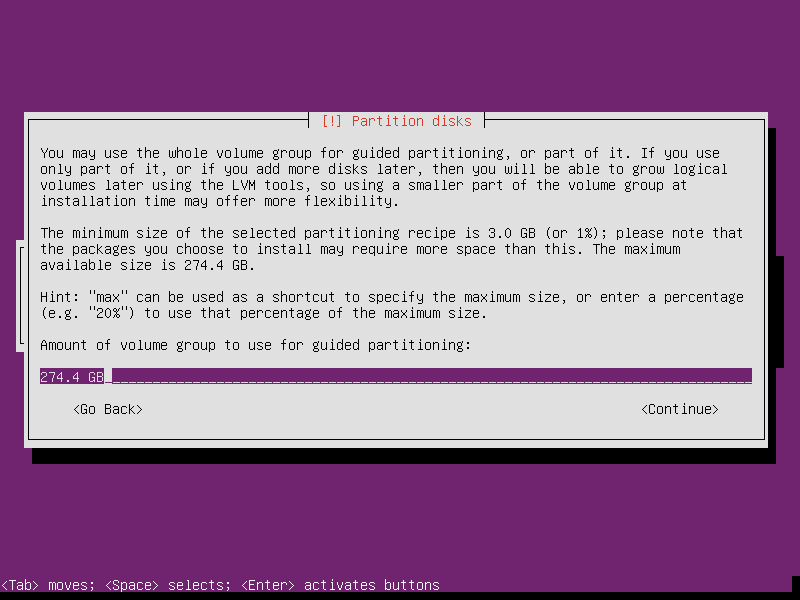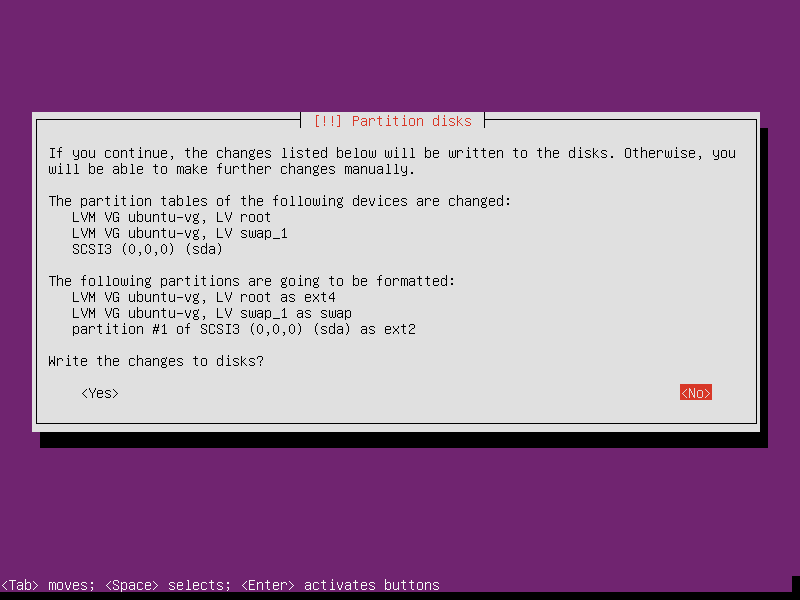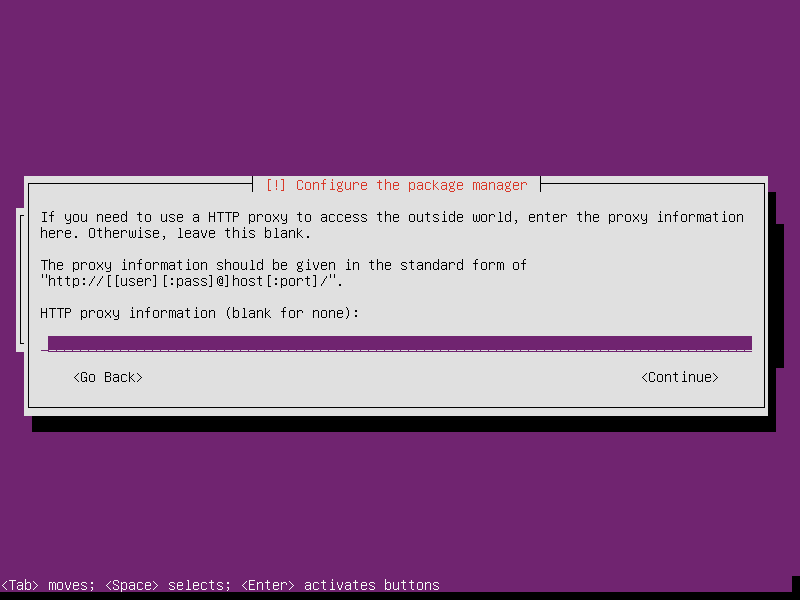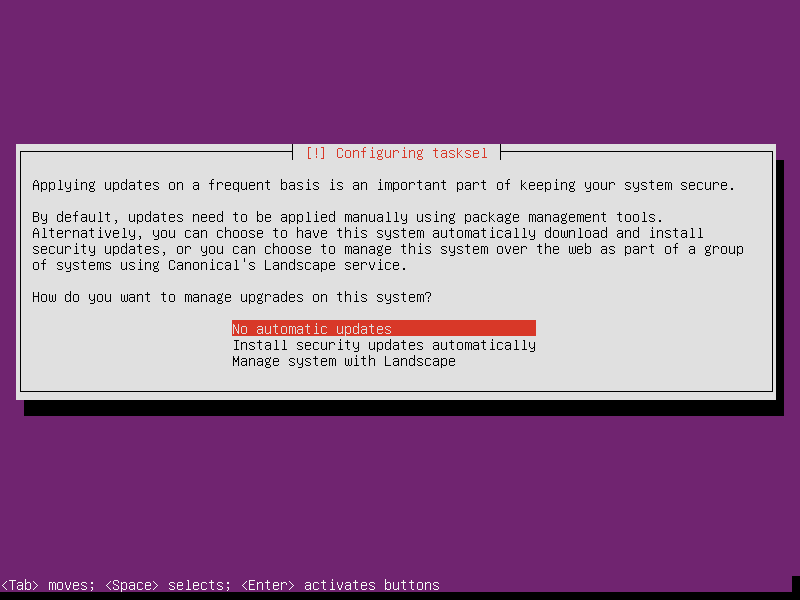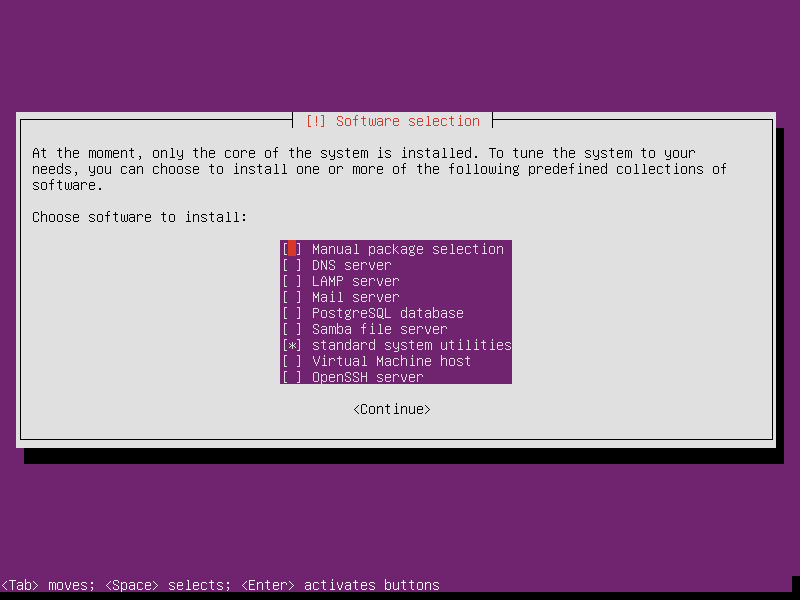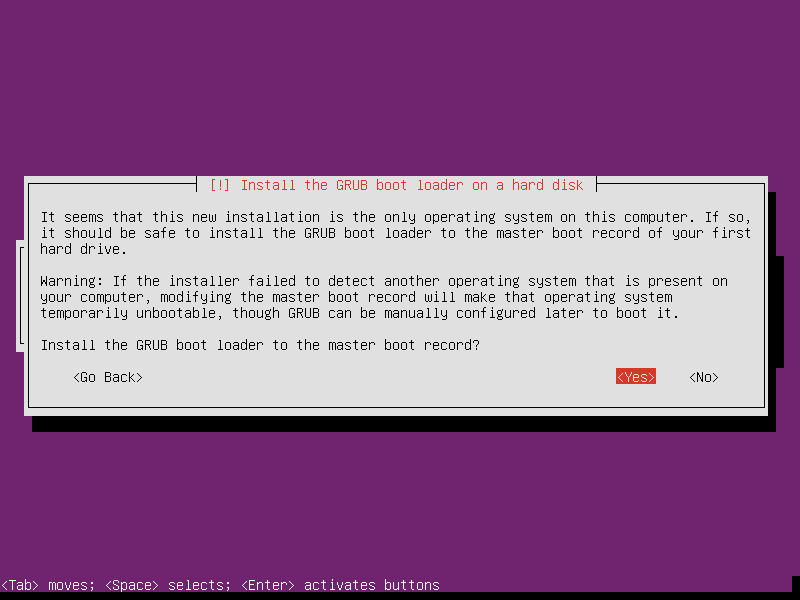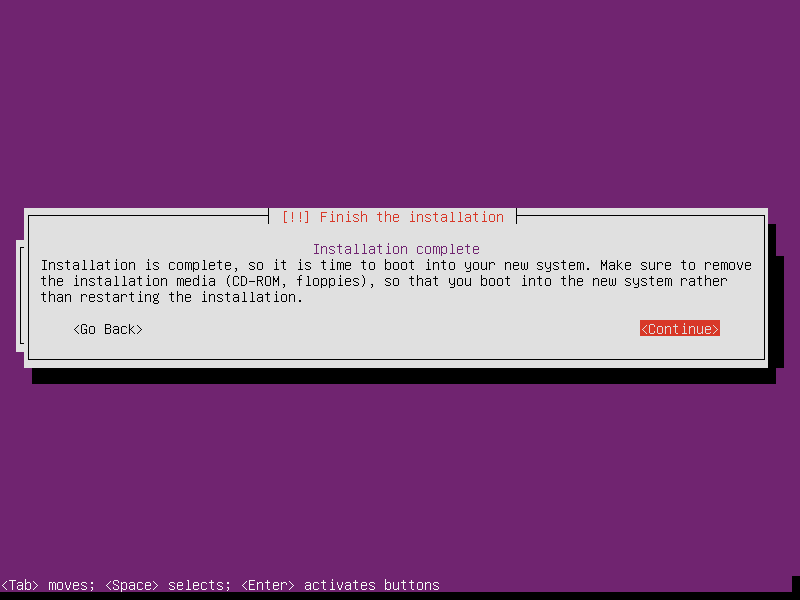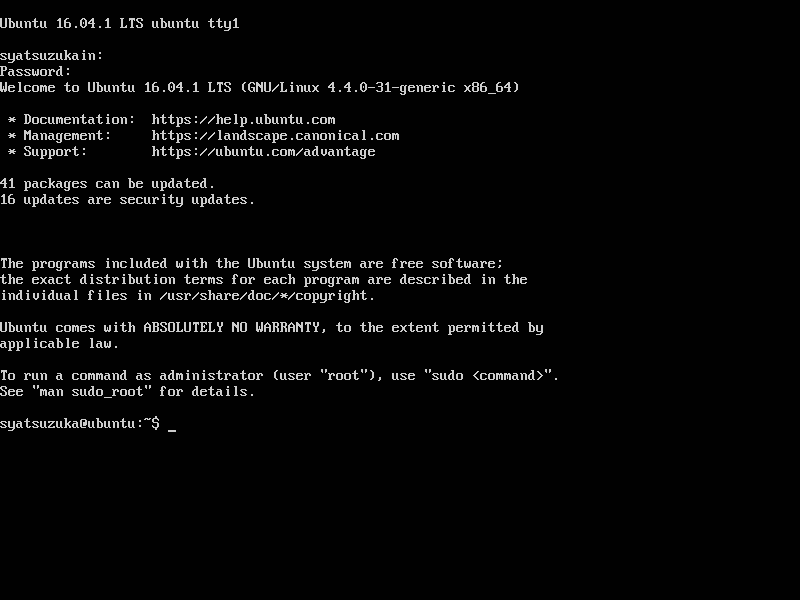Hello World from OSS Silicon Valley
HowToUse/UbuntuServer/16.04
_ Prerequisite
- VirtualBox installation (You can refer HowToUse/VirtualBox/4.3)
_ Install&Setup
_ Install UbuntuServer
- Step.1
- Select Language
- Step.2
- Start installation
- Step.3
- Select Language and location
- Step.4
- Setup Keyboard layout
- Step.5
- Setup network and user account
- Step.6
- Setup partitioning
- Step.7
- Setup package manager
- Step.8
- Finish installation
_ Setup GUI
- Step.1
- Launch and login the system.
- Step.2
- Install Ubuntu Desktop.
$ sudo apt-get install ubuntu-desktop
_ Install utilities
- Step.1
- Install sysv-rc-conf
$ sudo apt-get install sysv-rc-conf
- Step.2
- Install openssh-server.
$ sudo apt-get install openssh-server
In case you use virtualbox, if you set portforwarding for 22port, you can access ubuntu server from your terminal, now.
- Step.3
- Launch service.
$ sudo /etc/init.d/ssh start $ sudo systemctl enable ssh
_ HowToUse
_ Install additional modules
- Step.1
$ sudo apt-get install <module name>
If you wish to launch that module as a daemon service, you can execute the following command.
$ sudo update-rc.d <service name> default
_ Author
S.Yatsuzuka
Attach file:  Install_fig3.png 163 download
[Information]
Install_fig3.png 163 download
[Information]
 Install_fig4.png 154 download
[Information]
Install_fig4.png 154 download
[Information]
 Install_fig23.png 156 download
[Information]
Install_fig23.png 156 download
[Information]
 Install_fig22.png 153 download
[Information]
Install_fig22.png 153 download
[Information]
 Install_fig21.png 147 download
[Information]
Install_fig21.png 147 download
[Information]
 Install_fig5.png 155 download
[Information]
Install_fig5.png 155 download
[Information]
 Install_fig6.png 175 download
[Information]
Install_fig6.png 175 download
[Information]
 SetupGUI_fig1.png 154 download
[Information]
SetupGUI_fig1.png 154 download
[Information]
 Install_fig9.png 158 download
[Information]
Install_fig9.png 158 download
[Information]
 Install_fig8.png 174 download
[Information]
Install_fig8.png 174 download
[Information]
 Install_fig7.png 140 download
[Information]
Install_fig7.png 140 download
[Information]
 Install_fig20.png 143 download
[Information]
Install_fig20.png 143 download
[Information]
 Install_fig19.png 138 download
[Information]
Install_fig19.png 138 download
[Information]
 Install_fig12.png 138 download
[Information]
Install_fig12.png 138 download
[Information]
 Install_fig11.png 130 download
[Information]
Install_fig11.png 130 download
[Information]
 Install_fig10.png 124 download
[Information]
Install_fig10.png 124 download
[Information]
 Install_fig1.png 152 download
[Information]
Install_fig1.png 152 download
[Information]
 Install_fig13.png 132 download
[Information]
Install_fig13.png 132 download
[Information]
 Install_fig14.png 134 download
[Information]
Install_fig14.png 134 download
[Information]
 Install_fig18.png 131 download
[Information]
Install_fig18.png 131 download
[Information]
 Install_fig17.png 135 download
[Information]
Install_fig17.png 135 download
[Information]
 Install_fig16.png 141 download
[Information]
Install_fig16.png 141 download
[Information]
 Install_fig15.png 136 download
[Information]
Install_fig15.png 136 download
[Information]
 Install_fig2.png 179 download
[Information]
Install_fig2.png 179 download
[Information]
Last-modified: 2019-08-04 (Sun) 12:48:52 (1718d)