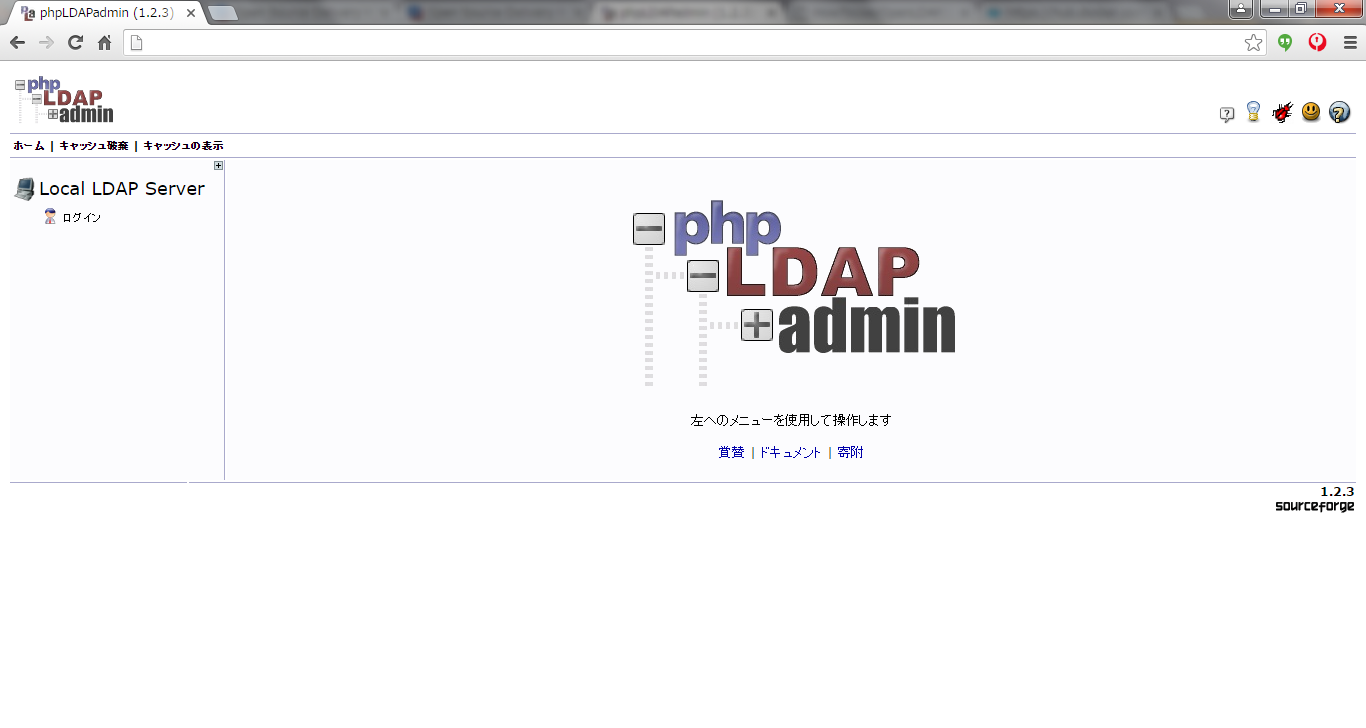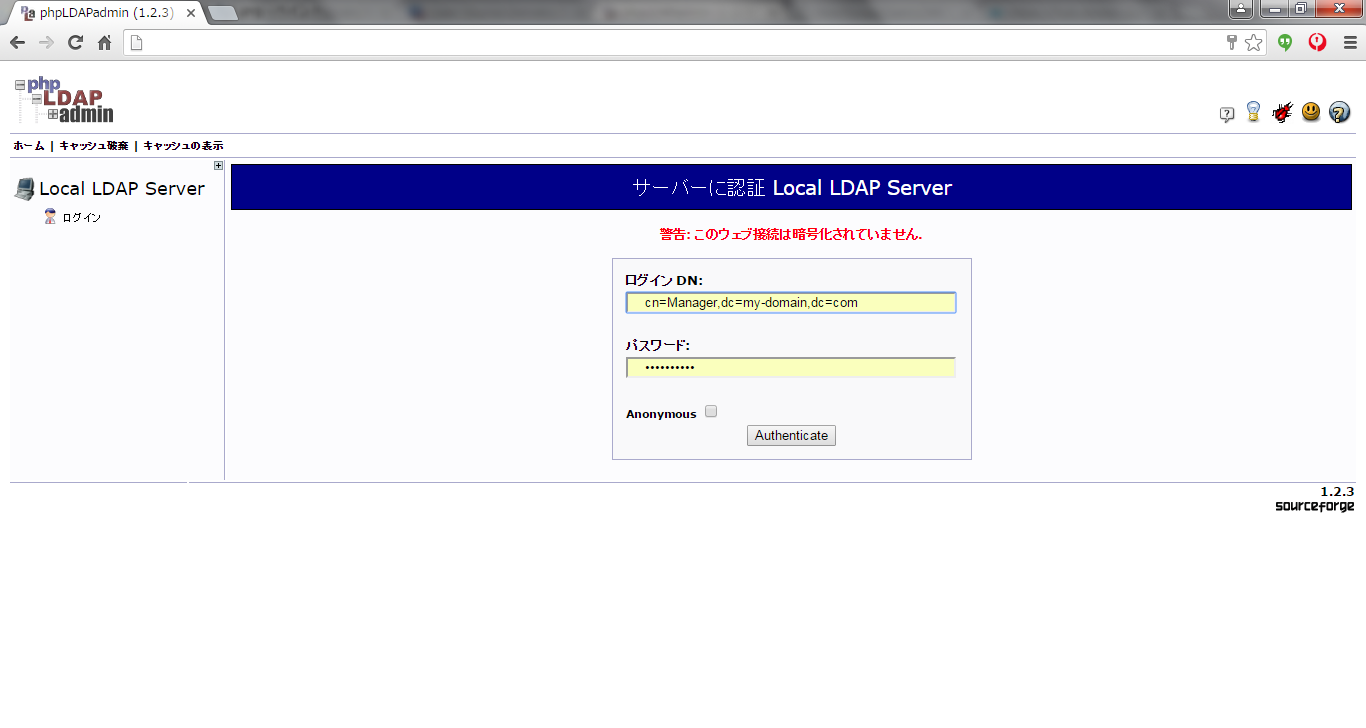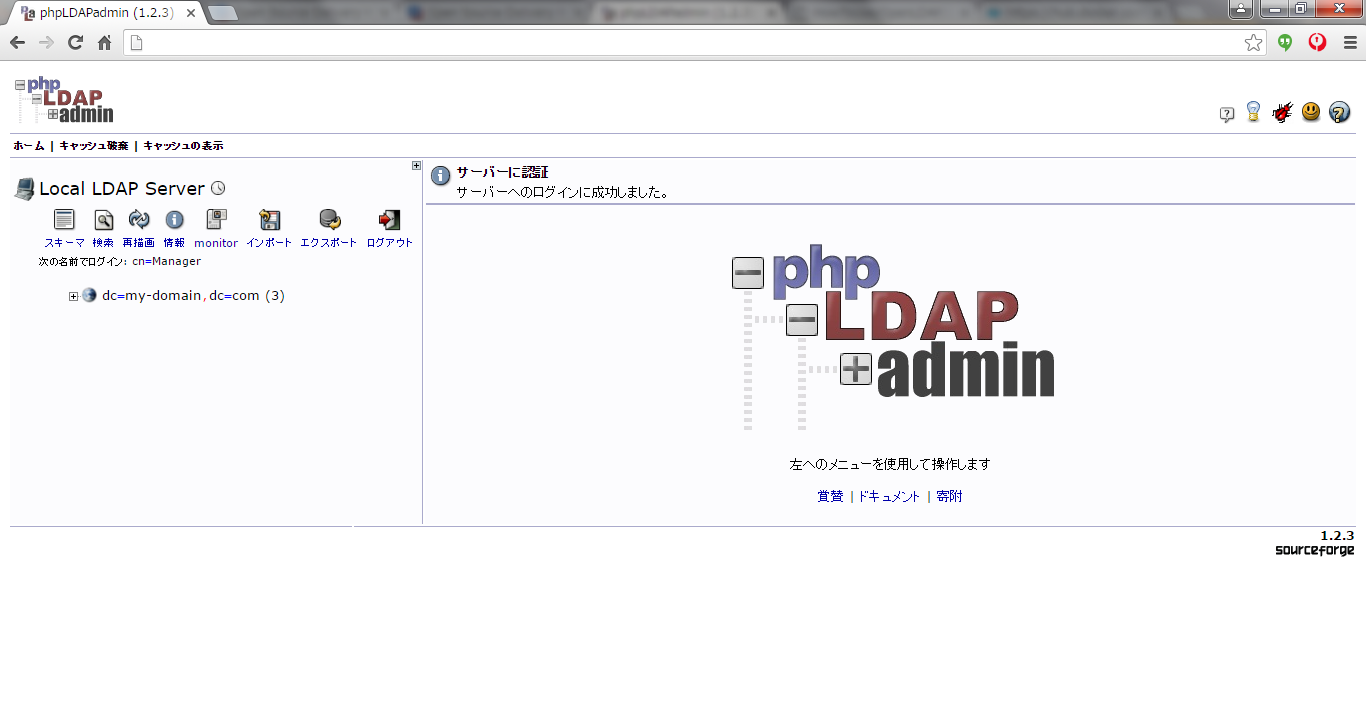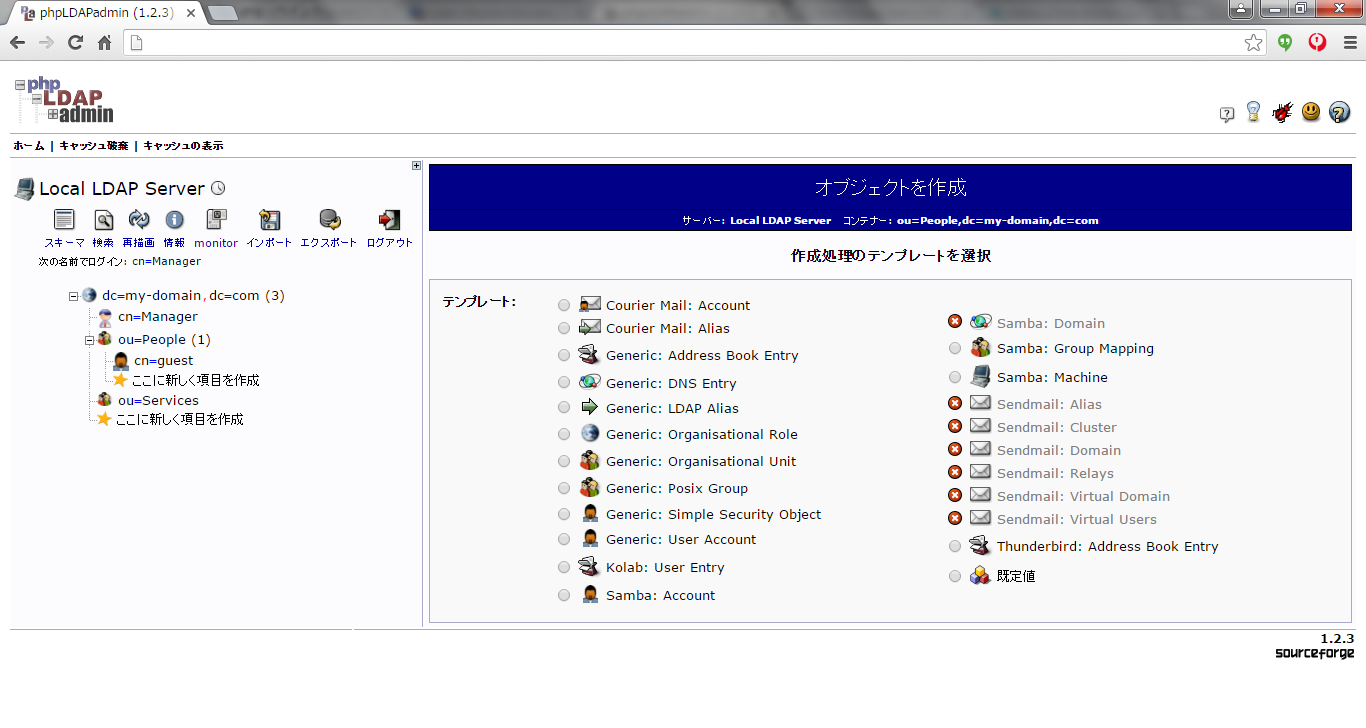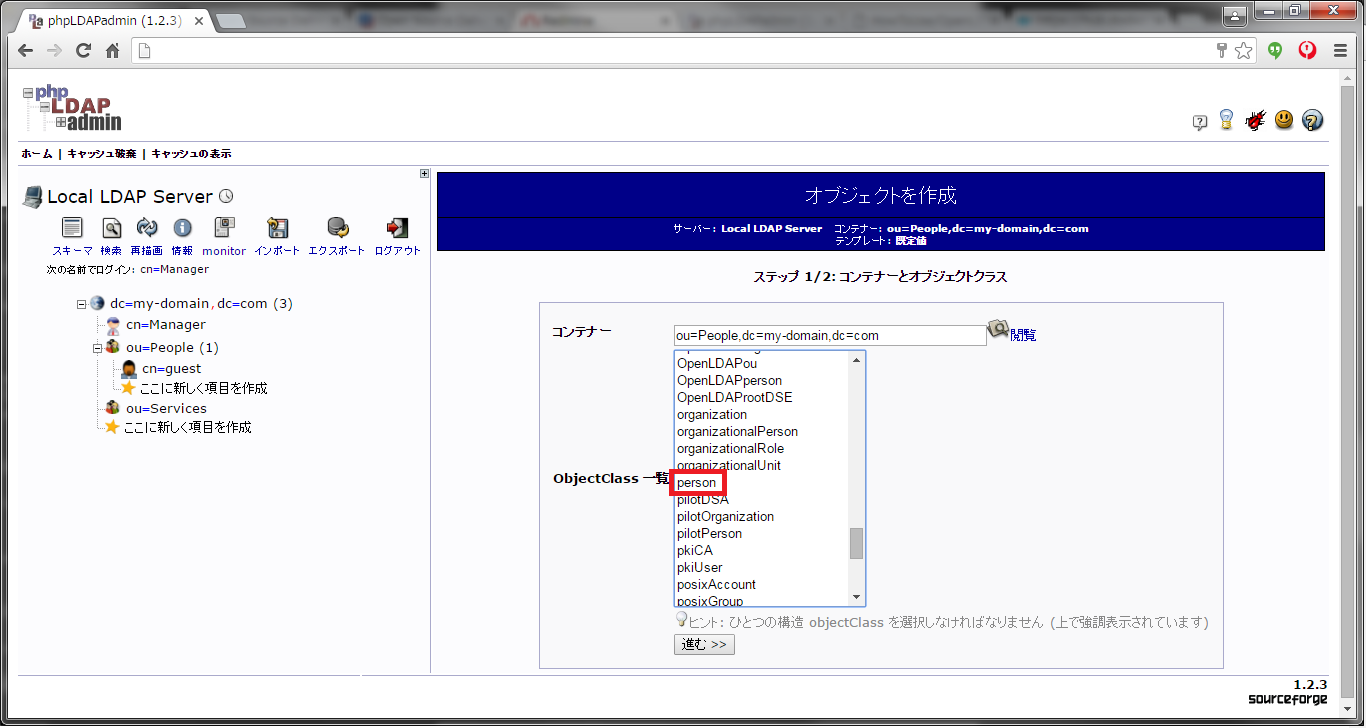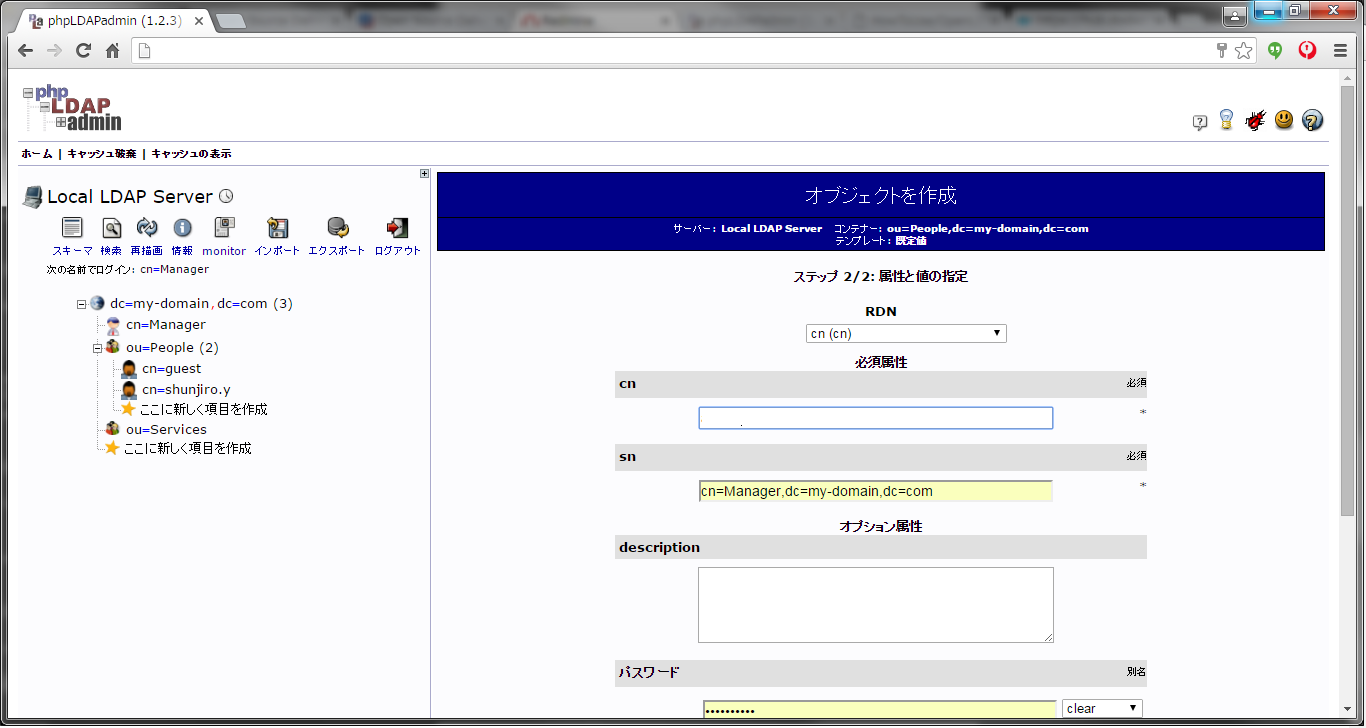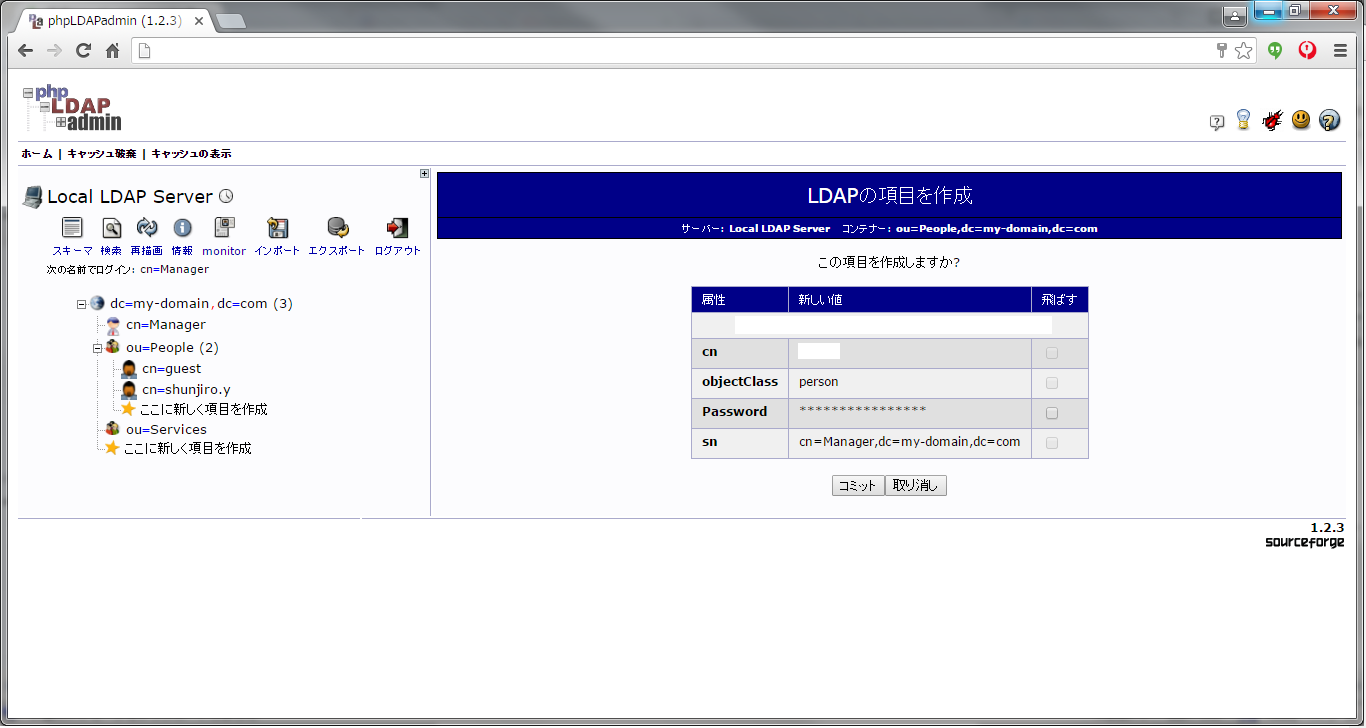Hello World from OSS Silicon Valley
HowToUse/OpenLDAP/2.4
_ Prerequisite
- Installation of Cent OS installation (You can refer HowToUse/CentOS/6.5)
- Installation of PHP LDAP Admin
_ Install&Setup
- Step.1
- Install OpenLDAP server and clients.
# yum install openldap-servers openldap-clients
- Step.2
- Remove unnecessary config files.
# rm -rf /etc/openldap/slapd.d/* # rm -rf /var/lib/ldap/*
- Step.3
- Prepare default config files.
# cp -a /usr/share/openldap-servers/DB_CONFIG.example /var/lib/ldap/DB_CONFIG # chown ldap. /var/lib/ldap/DB_CONFIG # cp -a /usr/share/openldap-servers/slapd.conf.obsolete /etc/openldap/slapd.conf
- Step.4
- Config slapd.conf.
# vi /etc/openldap/slapd.conf
Example of slapd.conf
- Step.5
- Launch ldap server.
# /etc/init.d/slapd start # chkconfig slapd on
_ HowToUse
_ Create Account (Person)
- Step.1
- Access PHP LDAP Admin page.
- Step.2
- Login with DN Root.
- Step.3
- Create new ObjectClass "Person".
- Step.4
- Click "Commit" button, then you will see new account was created.
_ Author
S.Yatsuzuka
Attach file:  CreateAccount_fig7.png 163 download
[Information]
CreateAccount_fig7.png 163 download
[Information]
 CreateAccount_fig6.png 162 download
[Information]
CreateAccount_fig6.png 162 download
[Information]
 CreateAccount_fig5.png 150 download
[Information]
CreateAccount_fig5.png 150 download
[Information]
 CreateAccount_fig4.png 163 download
[Information]
CreateAccount_fig4.png 163 download
[Information]
 CreateAccount_fig3.png 165 download
[Information]
CreateAccount_fig3.png 165 download
[Information]
 CreateAccount_fig2.png 162 download
[Information]
CreateAccount_fig2.png 162 download
[Information]
 CreateAccount_fig1.png 167 download
[Information]
CreateAccount_fig1.png 167 download
[Information]
Last-modified: 2016-01-20 (Wed) 07:44:12 (3018d)