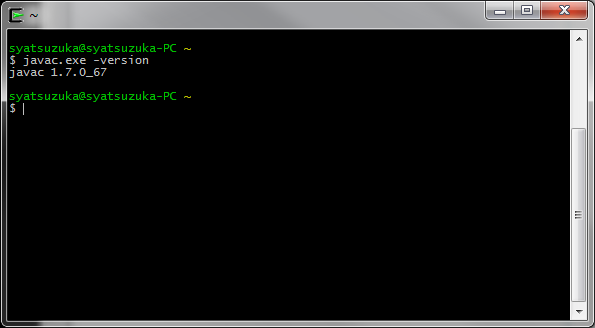Hello World from OSS Silicon Valley
HowToUse/Eclipse/4.3
_ Install&Setup
_ Install Java SDK
- Step.1
- Check if the Java SDK has already been installed. If you are Windows User, you can check it by the following command.
> javac.exe -version
- Step.2
- Download Java SDK installer from the following URL and execute it.
http://www.oracle.com/technetwork/java/javase/downloads/index.html
- Step.3
- Setup environment variable as follows.
| Item | Description | Example |
| JAVA_HOME | Install path for Java SDK | C:\Program Files\Java\jdk1.7.0_67 |
| PATH | The path for executables | append ";%JAVA_HOME%\bin" at the end of the string |
| CLASSPATH | The path for Java library files | %JAVA_HOME%\jre\lib;%JAVA_HOME%\lib;%JAVA_HOME%\lib\tools.jar; |
- Step.4
- Check if the java command is recognized from terminal again.
_ Install Eclipse
- Step.1
- Download file for Eclipse from the following URL. https://eclipse.org/downloads/packages/release/Kepler/SR2
- Step.2
- Unzip the downloaded file and move it to the folder you like.
_ HowToUse
- Step.1
- TBD
_ Author
S.Yatsuzuka
Attach file:  InstallJDK_fig1.png 219 download
[Information]
InstallJDK_fig1.png 219 download
[Information]
Last-modified: 2015-08-17 (Mon) 02:41:34 (3173d)