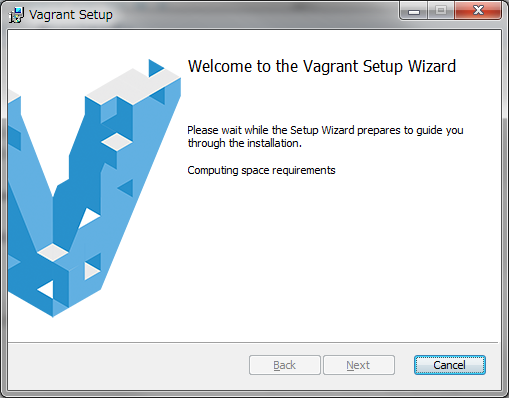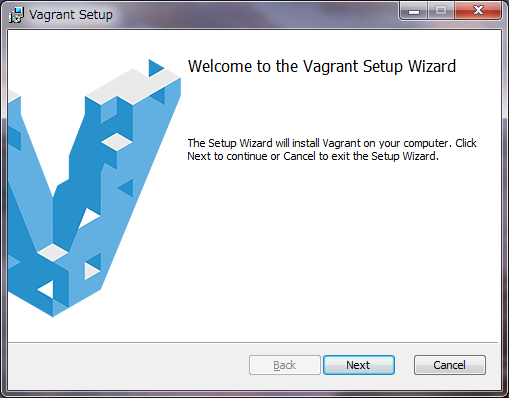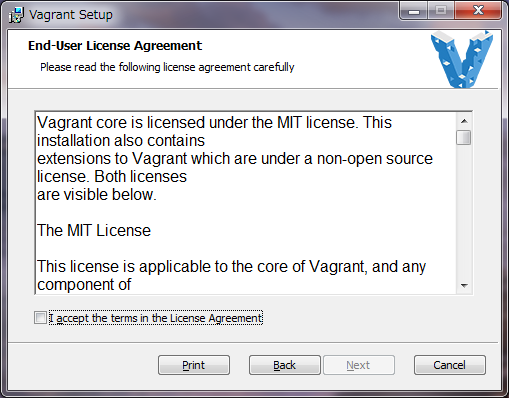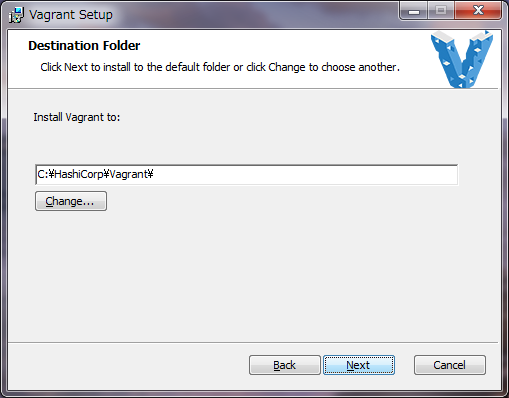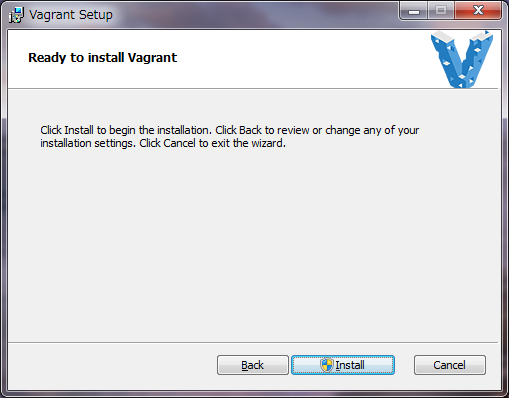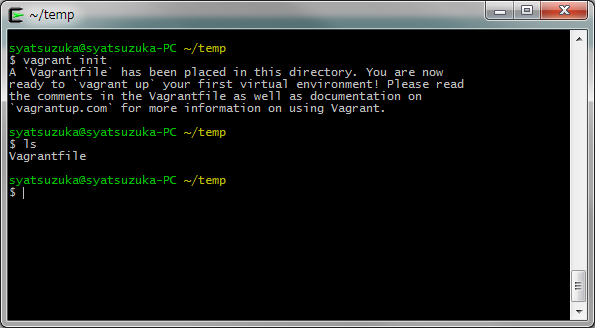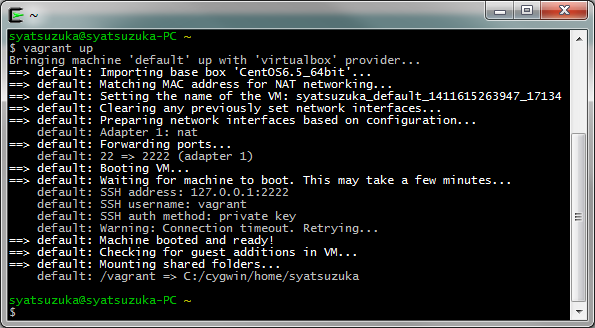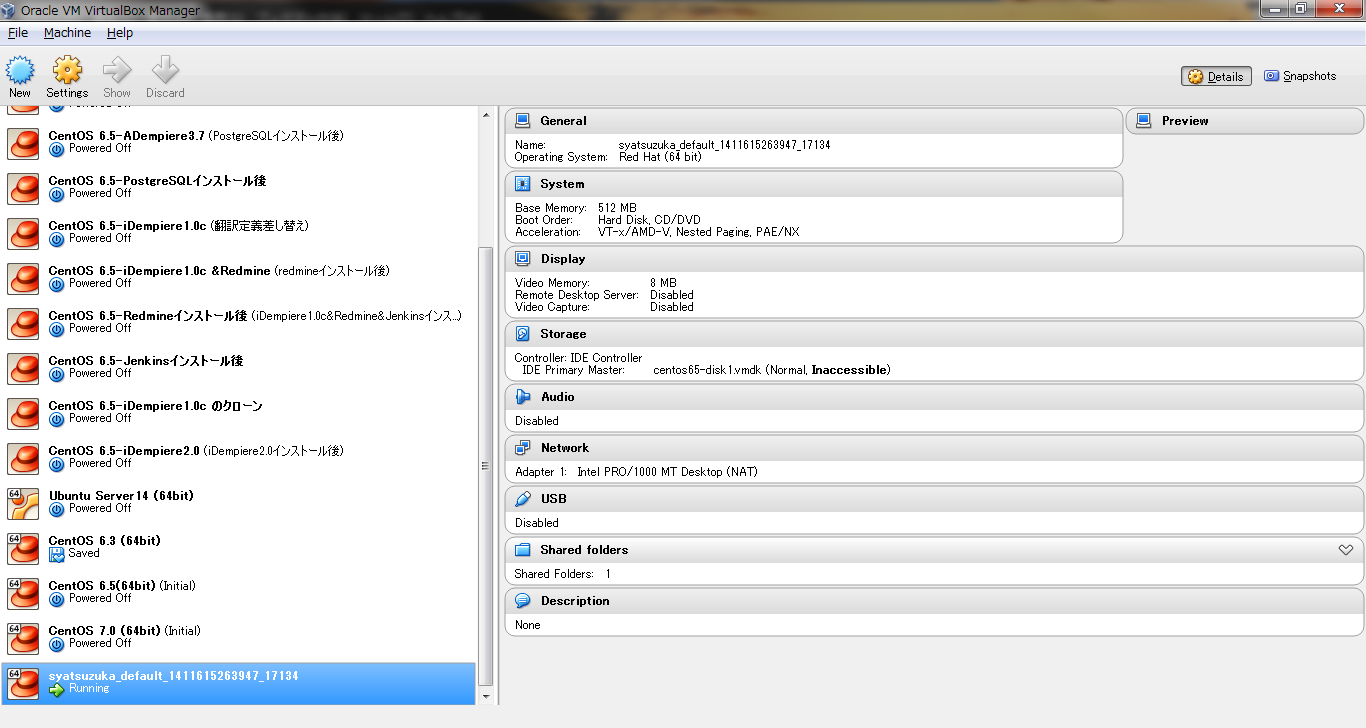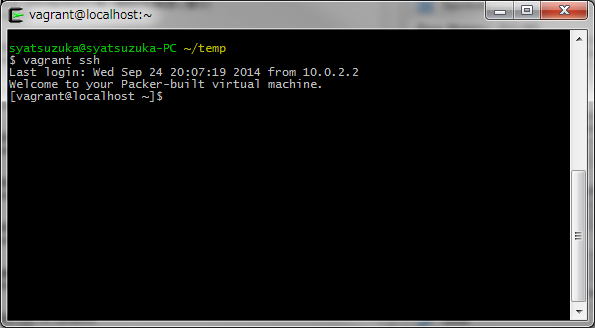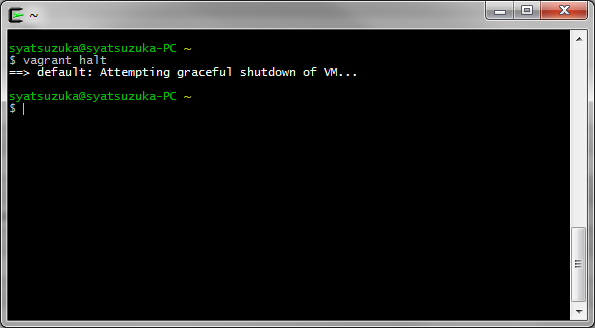HowToUse/Vagrant/1.6
- List of Backups
- View the diff.
- View the diff current.
- View the source.
- Go to HowToUse/Vagrant/1.6.
_ Prerequisite
- Install Overall/VirtualBox
_ Install&Setup
- Step.1
- Download and runinstaller.
https://www.vagrantup.com/downloads
- Step.2
- Click Next button.
- Step.3
- Check the accept and click next button.
- Step.4
- Choose install folder and click next button.
- Step.5
- Choose install folder and click finish button.
_ HowToUse
_ Create Vagrantfile
- Step.1
- Execute the following command to create init file.
$ vagrant init <Guest OS name> <box file path>
Example
$ vagrant init centos-6-x64 http://puppet-vagrant-boxes.puppetlabs.com/centos-64-x64-vbox4210.box
Puppet Labs Vagrant Boxes http://puppet-vagrant-boxes.puppetlabs.com/
Chef Bento project https://github.com/opscode/bento
- Step.2
- Edit Vagrantfile which is created by vagrant init as needed
$ vi Vagrantfile
_ Launch guestOS
- Step.1
- Launch guest OS. In the first launch, vagrant download box file to remote server, but after it, vagrant try to launch guest OS with the local virtual box file.
$ vagrant up
- Step.3
- Connect to guest OS from command line.
$ vagrant ssh
- Step.4
- Connect to guest OS from VirtualBox. Initial password for root is "vagrant".
- Step.5
- Shutdown guest OS.
$ vagrant halt
_ Contributer
S.Yatsuzuka
_ Open Discussion
If you have questions or comments, please share them below. We will improve the above information referring to your posting.