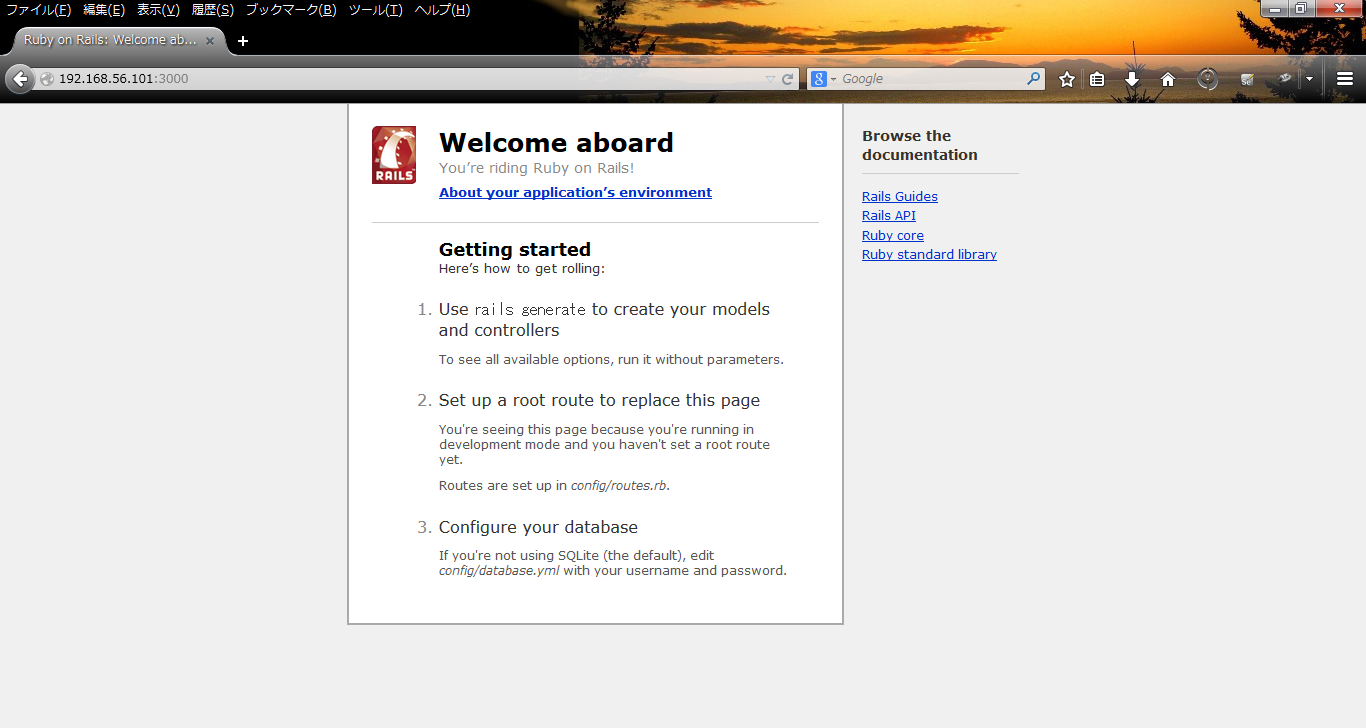HowToUse/RubyOnRails/4.1
- List of Backups
- View the diff.
- View the diff current.
- View the source.
- Go to HowToUse/RubyOnRails/4.1.
- 1 (2014-10-24 (Fri) 03:28:05)
- 2 (2014-10-24 (Fri) 04:13:07)
- 3 (2014-11-03 (Mon) 18:20:20)
- 4 (2015-08-17 (Mon) 02:41:34)
- 5 (2015-08-22 (Sat) 23:14:26)
- 6 (2015-08-23 (Sun) 12:46:45)
- 7 (2015-08-29 (Sat) 23:03:48)
- 8 (2015-08-30 (Sun) 02:27:38)
- 9 (2015-09-27 (Sun) 01:05:04)
- 10 (2015-09-27 (Sun) 04:18:13)
- 11 (2016-06-27 (Mon) 04:56:04)
- 12 (2016-07-13 (Wed) 20:49:14)
- 13 (2016-07-27 (Wed) 01:18:20)
_ Install&Setup
- Step.1
- Check if the rails has already been installed.
$ rails --version
- Step.2
- If the rails has not been installed yet, execute the following command
$ gem install rails
_ HowToUse
- Step.1
- Create new application.
$ rails new <Application Name>
- Step.2
- Launch application.
$ cd <Application Name> $ rails server
In case you encounter the error message of "Could not find a JavaScript runtime.", execute the following commands.
$ gem install execjs $ gem install therubyracer
Open the Gemfile and append the following lines.
$ vi Gemfile
gem ‘execjs’ gem ‘therubyracer’
$ bundle install
- Step.3
- Access the following page.
http://localhost:3000/
- Step.4
- Create controller and view files.
$ rails generate controller <Controller Name> <Method(View)> <Method(View)>
(Example)$ rails generate controller Say hello goodbye
- Step.5
- Access the following page.
http://localhost:3000/say/hello/
#ref(): File not found: "CreateApplication_fig2.png" at page "HowToUse/RubyOnRails/4.1"
_ Author
S.Yatsuzuka