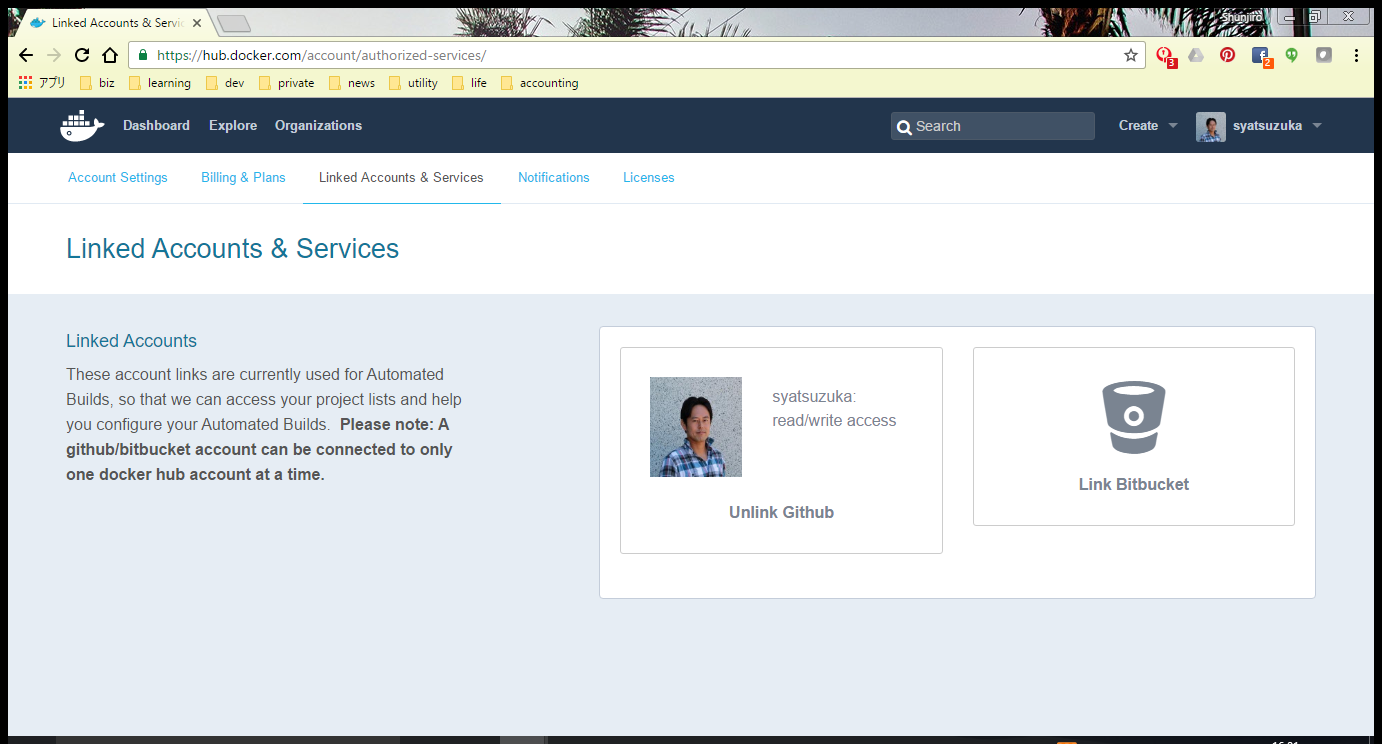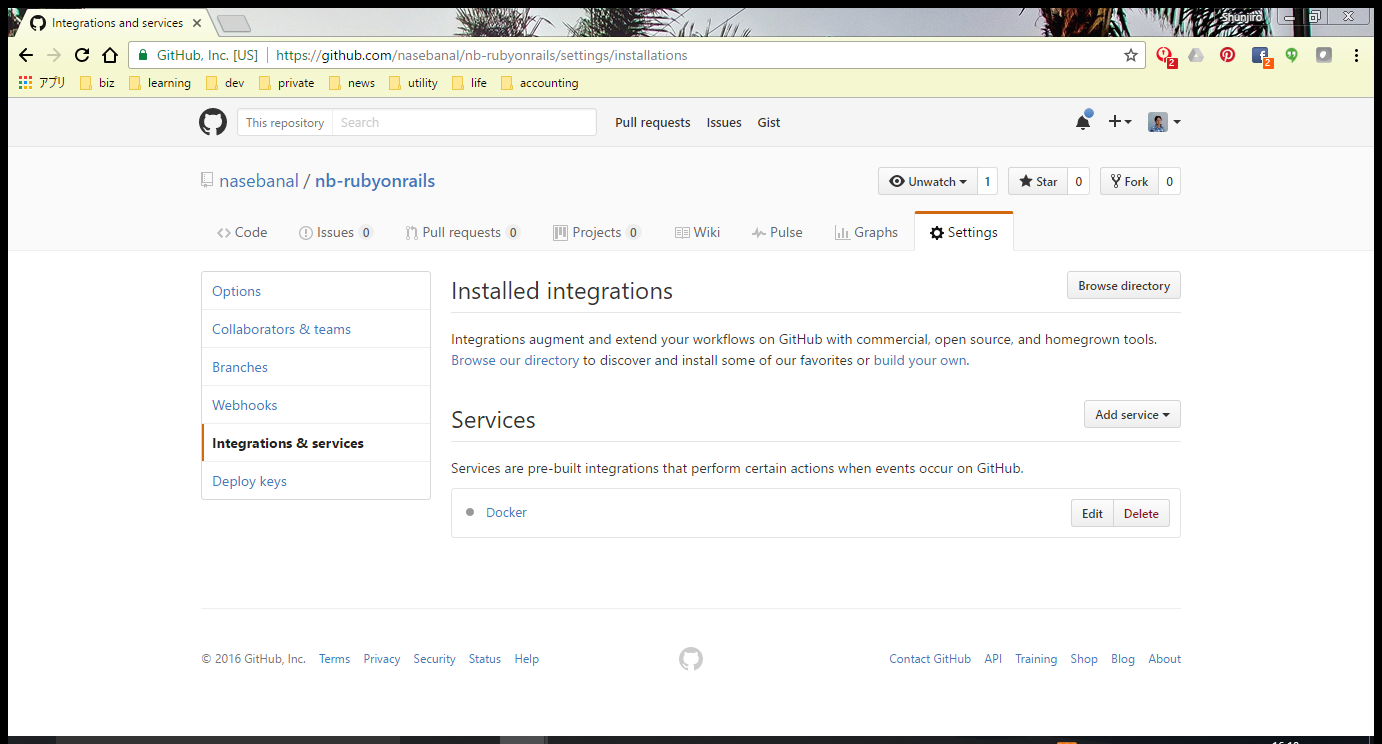HowToUse/Docker/DockerHub/2016
- List of Backups
- View the diff.
- View the diff current.
- View the source.
- Go to HowToUse/Docker/DockerHub/2016.
- 1 (2016-11-06 (Sun) 07:24:18)
_ Prerequisite
- DockerHub account creation
- GitHub account creation
_ Install&Setup
TBD
_ HowToUse
_ Create
- Step.1
- xxx
_ Linking GitHub
- Step.1
- Access Docker Hub web site.
- Step.2
- Choose "Setting" menu and click "Linked Account & Services" link.
- Step.3
- Click "Link GitHub" and select "Public and Private (recommend)".
- Step.4
- Create a project which contains Docker file and push it to your GitHub space.
- Step.5
- Access Github web site, and move to your project space.
- Step.6
- Select "Setting" menu and click "Integration and service" link.
- Step.7
- Choose "Docker" from "Add service" menu.
_ Author
S.Yatsuzuka