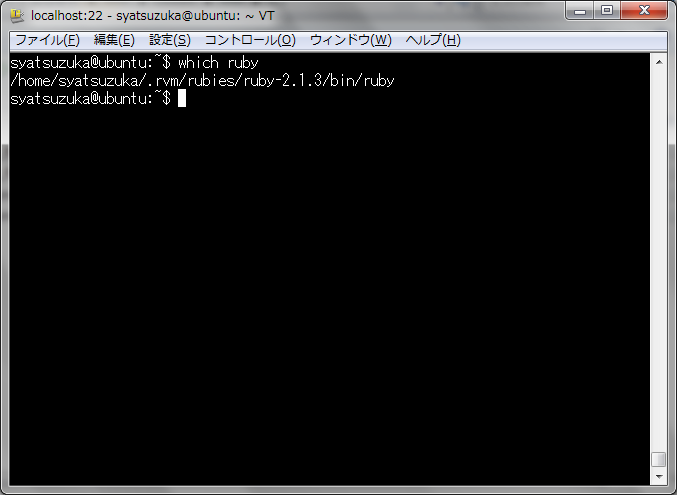Hello World from OSS Silicon Valley
HowToUse/RVM/1.25
_ Prerequisite
- Cent OS installation (You can refer HowToUse/CentOS/6.5) or
- Ubuntu Server installation (You can refer HowToUse/UbuntuServer/14.04)
_ Install&Setup
_ Cent OS
- Step.1
- Install libyaml-devel and lib
# yum install -y libyaml-devel libffi-devel
- Step.2
- Install RVM
$ \curl -sSL https://get.rvm.io | bash -s stable
When you encounter the error, follow the instruction in the stdout.
_ Ubuntu
- Step.1
- Install RVM
$ curl -L https://get.rvm.io | bash -s stable
If you encounter the error, follow the instruction in the stdout.
_ HowToUse
_ Regular Operation
- Step.1
- Load parameters following the instruction in stdout from instllation.
(Cent OS)
$ source ~/.rvm/scripts/rvm
or
$ source ~/.profile
(Ubuntu)
$ source ${HOME}/.rvm/scripts/rvm
- Step.2
- Check the installed Ruby
$ rvm list
- Step.2
- Install Ruby
$ rvm install 2.1.3
- Step.3
- Check the Ruby path is changed to the Ruby managed under RVM
$ which ruby
- Step.4
- Switch the Ruby
$ rvm use 2.1.3 $ ruby -v ruby 2.1.3p242 (2014-09-19 revision 47630) [x86_64-linux]
- Step.5
- Change the default version
$ rvm --default use <version>
_ Author
S.Yatsuzuka
Attach file:  HowToUse_fig1.png 172 download
[Information]
HowToUse_fig1.png 172 download
[Information]
Last-modified: 2016-05-24 (Tue) 19:51:53 (2886d)