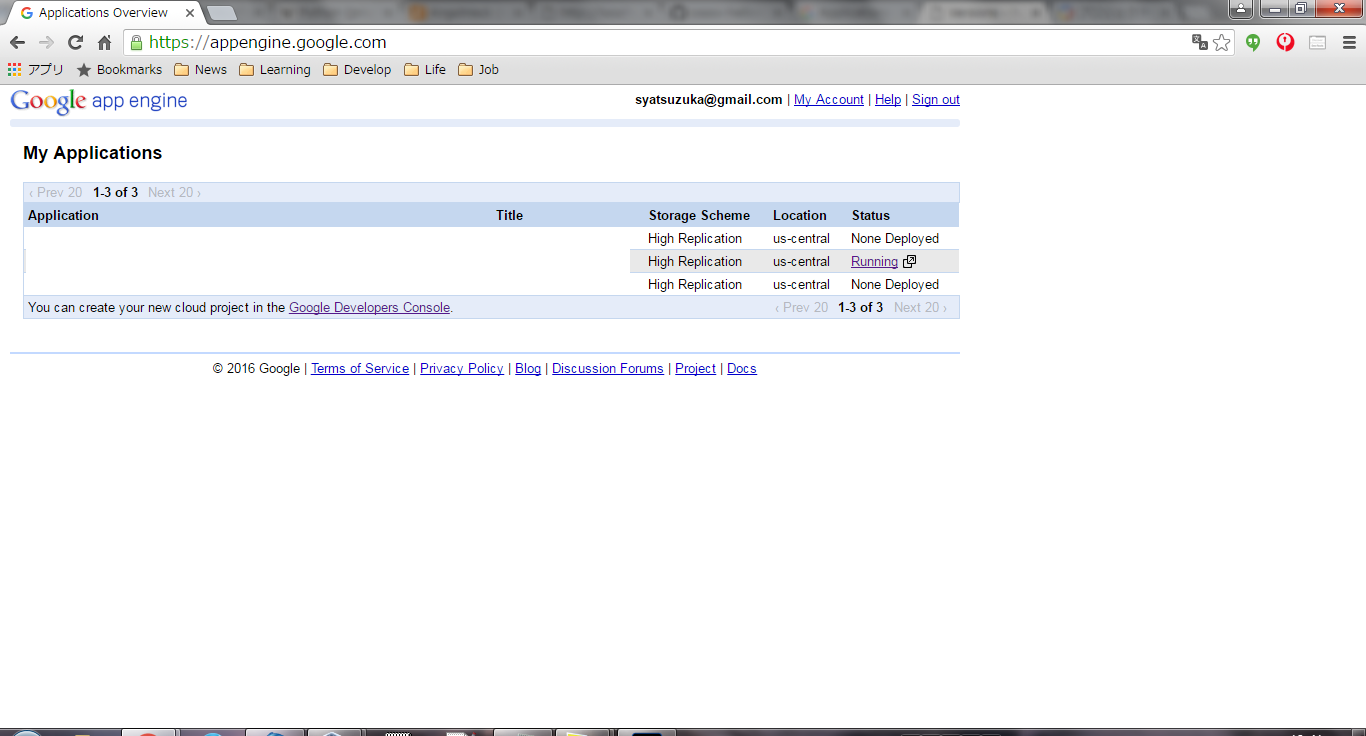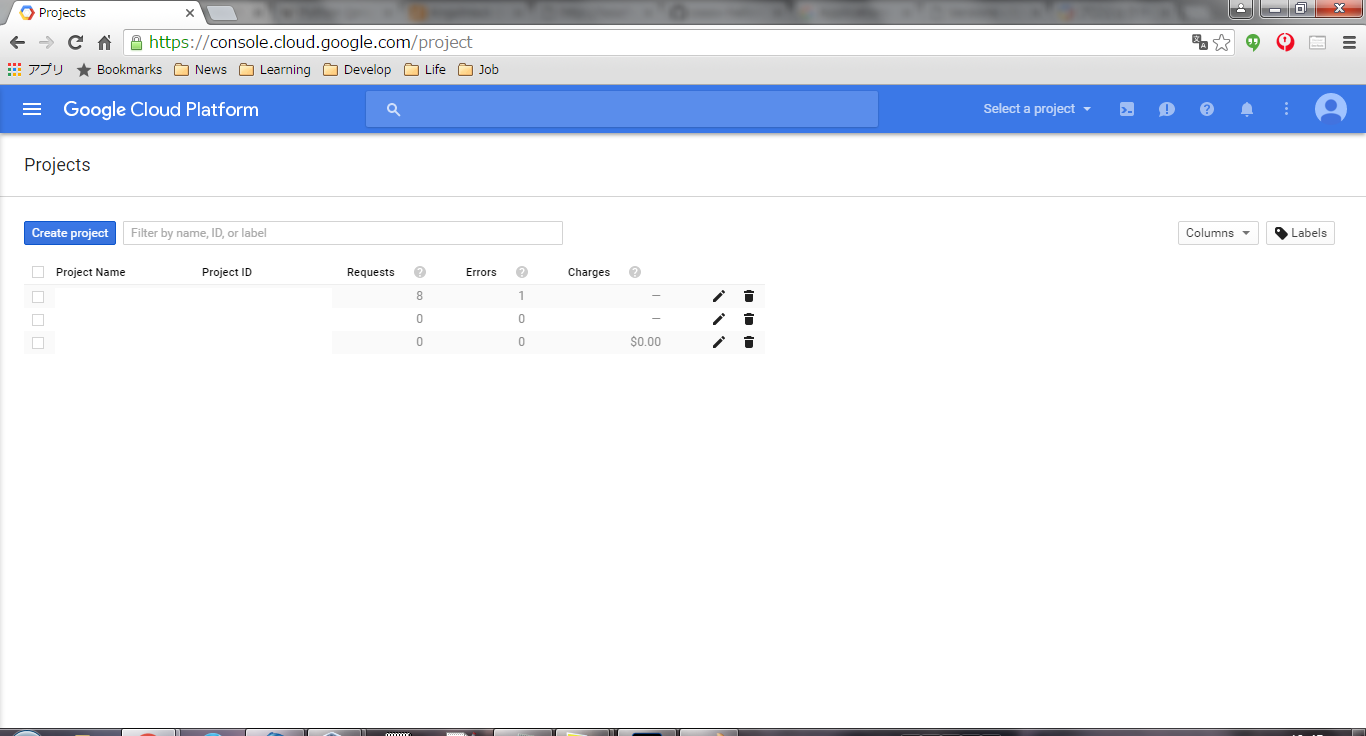Hello World from OSS Silicon Valley
HowToUse/Python/2.7/GoogleAppEngine/1.9
_ Prerequisite
- Ubuntu Server installation (You can refer HowToUse/UbuntuServer/14.04)
_ Install&Setup
- Step.1
- Install GoogleAppEngine SDK.
_ HowToUse
_ Create application
- Step.1
- Create app.yaml
$ mkdir <project directory> $ cd <project directory> $ vi app.yaml
You can refer sample here
- Step.2
- Create main.py
$ vi main.py
You can refer sample here
- Step.3
- Launch instance.
$ dev_appserver.py .
Then you can see the sample web site from http://localhost:8080 If you want to have portforwarding in virtual environment, you can use the following command.
$ dev_appserver.py --host 0.0.0.0 .
_ Deploy application to Google App Engine
- Step.1
- Accessconsole site to register application.
- Step.2
- Click "Google Developers Console" link.
- Step.3
- Click "Create project" button, and determine application ID.
- Step.4
- Update "application" in app.yaml to the same string of application ID, and execute the following command.
$ appcfg.py update .
Then the application is deployed and you can access from [http://<application ID>.appspot.com].
_ Create application with Jinja2
- Step.1
- Add jinja2 to app.yaml. You can see sample from here
- Step.2
- Prepare view file. You can see sample from here
- Step.3
- Prepare control file. You can see sample from here
_ Author
S.Yatsuzuka
Attach file:  DeployApp_fig2.png 146 download
[Information]
DeployApp_fig2.png 146 download
[Information]
 DeployApp_fig1.png 163 download
[Information]
DeployApp_fig1.png 163 download
[Information]
Last-modified: 2016-04-01 (Fri) 02:12:36 (2946d)