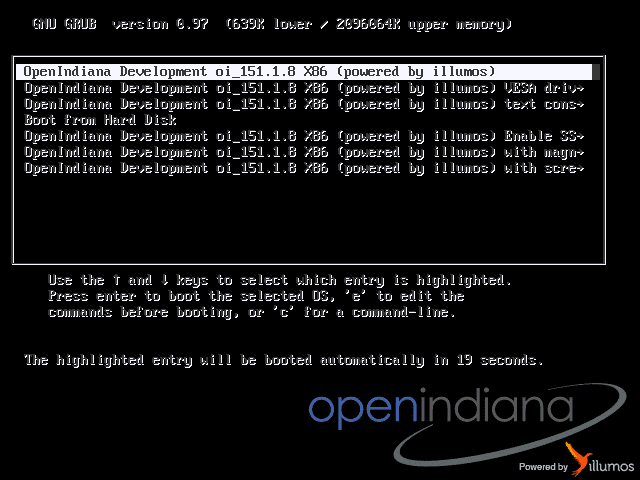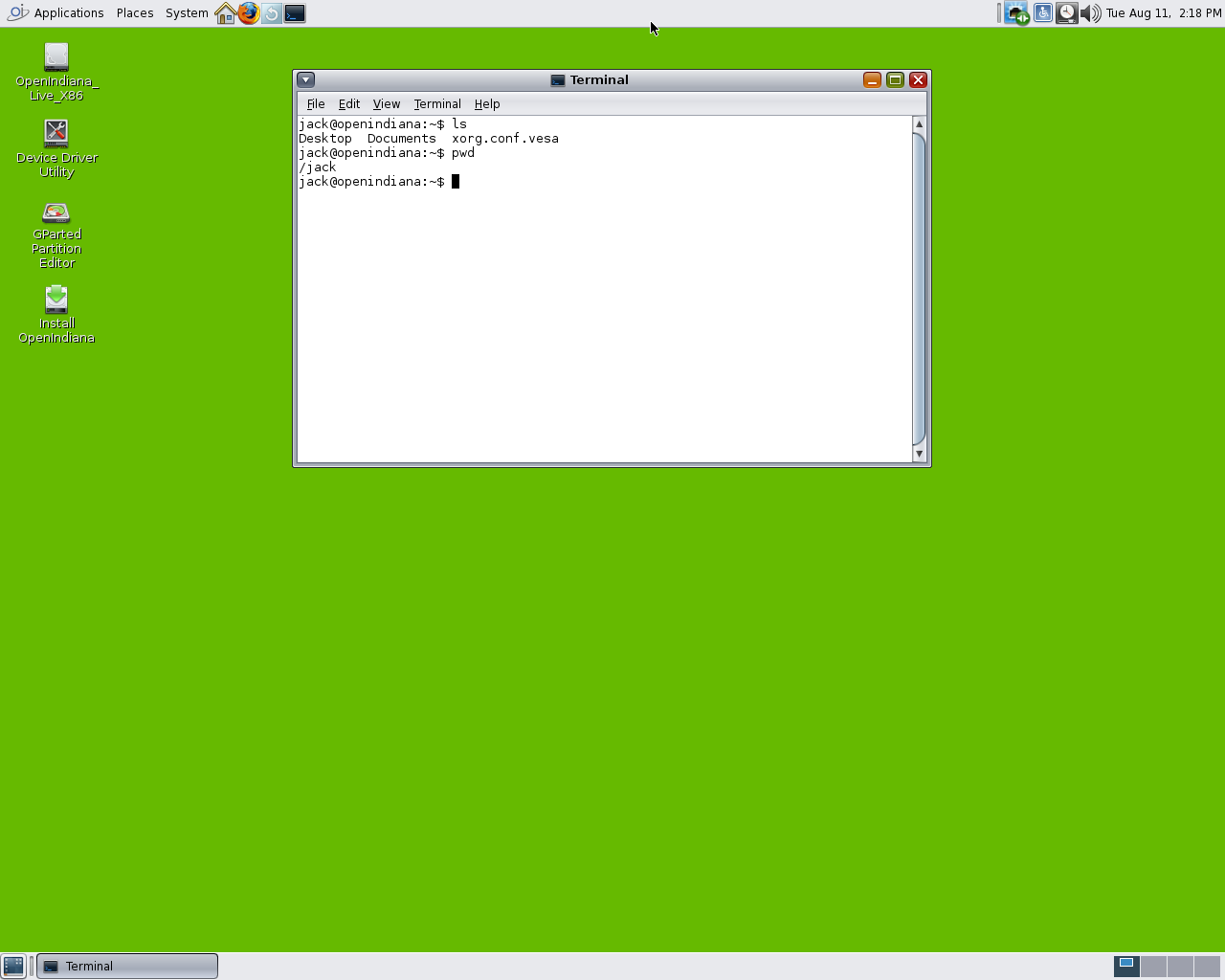Hello World from OSS Silicon Valley
HowToUse/OpenIndiana/151a8
_ Prerequisite
- VirtualBox installation (You can refer Overall/VirtualBox)
_ Install&Setup
- Step.1
- Download ISO file from http://openindiana.org/download/. For newbie, I recommend to download "DVD image".
- Step.2
- Launch installer and click enter for the first dialog.
- Step.3
- Select Keybord layout.
- Step.4
- Select Language.
Then you can use OpenIndiana. You can connect to the internet by default using the host OS's network device.
- Step.5
- Shutdown system once.
$ sudo shutdown 0
- Step.6
- Click "Setting" menu in the main window of Virtual Box, and select "Storage".
- Step.7
- Select Disk icon and check "Live CD/DVD" box so that you can unmount disk after you installed ISO image to hard disk at a later procedure.
- Step.8
- Launch OpenIndiana once again.
- Step.9
- Double click "Install OpenIndiana" which is located on the desktop of OpenIndiana.
- Step.10
- Select partition setting as you like, and complete installation. After this, you can unmount DVD disk image, and your OpenIndiana will be launched with your local virtual box file.
_ HowToUse
- Step.1
- TBD
_ Author
S.Yatsuzuka
Attach file:  Install_fig4.png 224 download
[Information]
Install_fig4.png 224 download
[Information]
 Install_fig3.png 213 download
[Information]
Install_fig3.png 213 download
[Information]
 Install_fig2.png 220 download
[Information]
Install_fig2.png 220 download
[Information]
 Install_fig1.png 238 download
[Information]
Install_fig1.png 238 download
[Information]
Last-modified: 2015-08-26 (Wed) 05:35:43 (3158d)